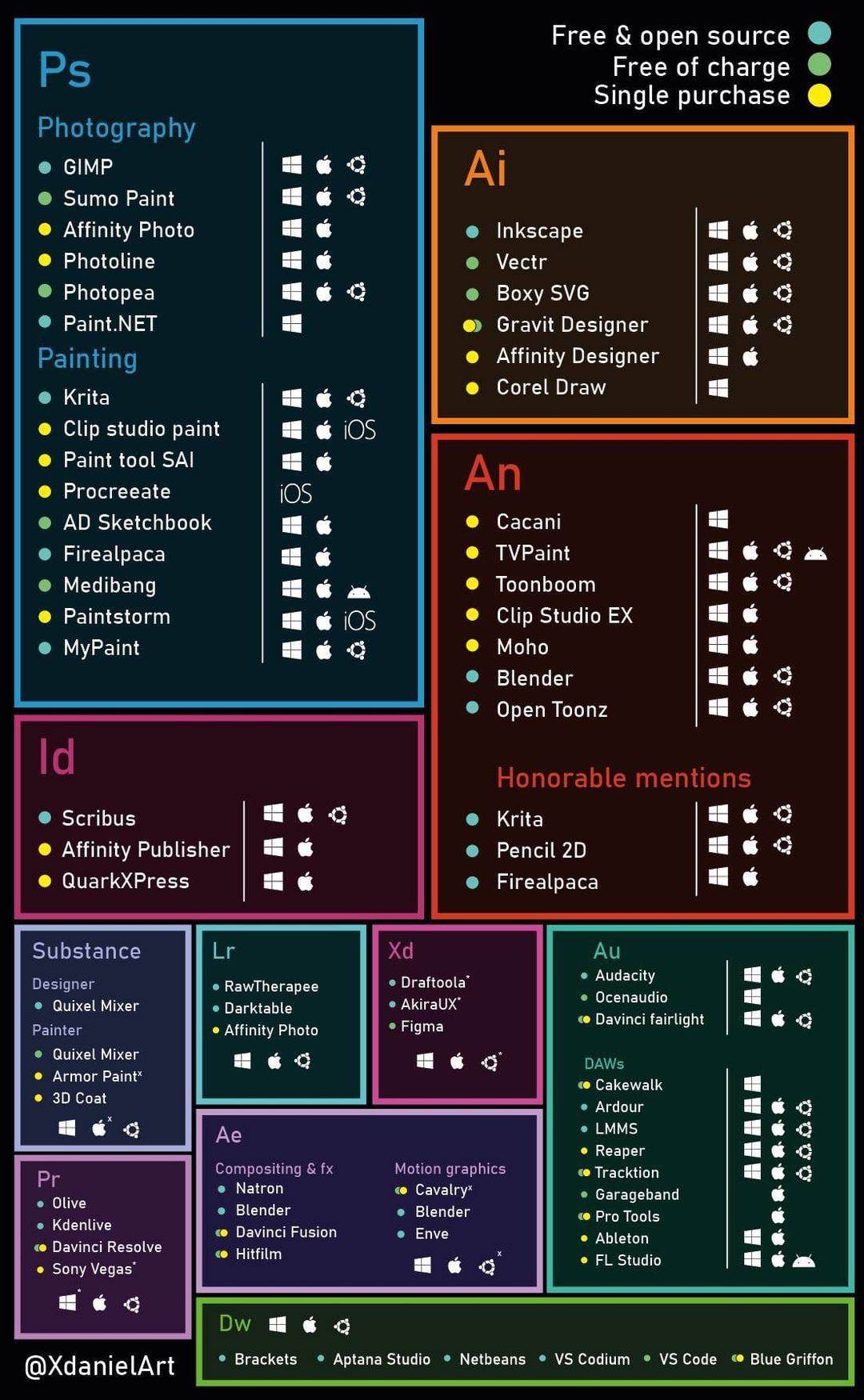Getting Adobe Photoshop
-
Okay so as promised, here are some different art programs you can use... the links are up above in my last post, except for Painter Essentials 5 currently $35 but most of these programs have trials versions as well... In the interest of consistency I only spent 10-20 minutes on each of these.
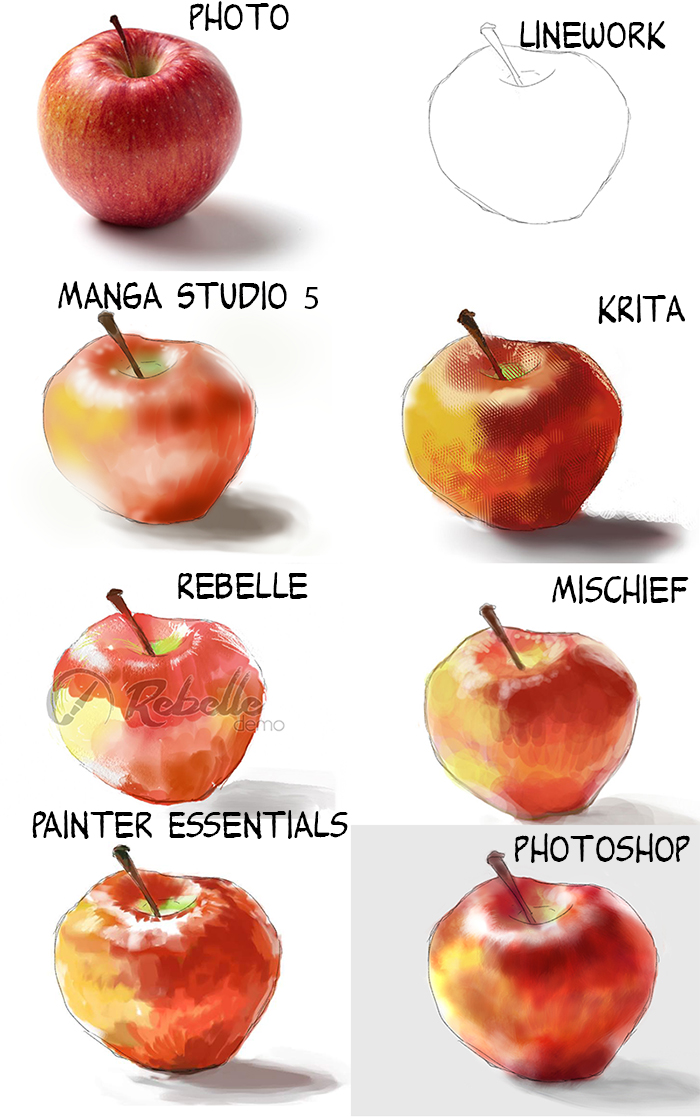
SO play around, see what hits you, and hopefully you get some cool results.
-
This post is deleted! -
@Bobby-Aquitania said:
You can open Painter files in Photoshop, and I am hoping in a few years Painter will allow them to use their color picker for images that makes an instant palette, love that thing!
I have the full Painter X3 (2013?) and you can make a color set from any image. And they also have a mixing palette feature - where you can "dirty" your colors (mix and smush colors on the palette similar to oil paints, and use that instead of a color set).
I also find in Painter X3 version that not all layer types specific to painter transfer/look the same in photoshop (I have CS4). More recent versions of painter might do better?
Painter definitely has some features that you can't do in Photoshop (eg pen pattern brushes, image hoses), and an overwhelming set of all real media (oil, watercolor, ink, acrylic, pencil, pen, etc etc) brushes and their variants. And an infinitely configurable brush engine, to create brushes never before seen on any planet. Whereas I find Photoshop easier to use for certain things (especially big files), and definitely more stable - ie not likely to go into la-la land.
-
Couldn't resist, to add to your collection of rendering of apples in different apps.
 I took your photo and did an apple in Painter x3 - but I probably spent about 30-60 mins on it. One of my challenges was to not clean it up too much, as I wanted to leave the imperfections and happy accidents that happen with real watercolor
I took your photo and did an apple in Painter x3 - but I probably spent about 30-60 mins on it. One of my challenges was to not clean it up too much, as I wanted to leave the imperfections and happy accidents that happen with real watercolor -
@Nancy-Gormezano I love it!!! I wish I had a better command of watercolor in Painter. I can do that with traditional media, but I prefer to work mostly digital now. The brushes I used from Painter Essentials were charcoal, since I had used Rebelle to do watercolors... Anyway, love your apple, it's awesome...
-
@Bobby-Aquitania said:
I wish I had a better command of watercolor in Painter. I can do that with traditional media, but I prefer to work mostly digital now.
Thanks Bobby!
Yes..it does take a concerted effort to wrap one's head around their watercolor terms, and to understand how to tweak their controls. I am fascinated by their "real watercolor" brushes and terms, along with their regular, and digital watercolor (and the differences between them).
The "real watercolor" brushes are the best for simulating the real stuff. I had to spend days (about a week ago) playing with the real watercolor. I thought I understood it, but alas, went away from it for awhile, and I again forget what all the controls do...
-
I would second Sean and Bobby in highly recommending that you try out Manga Studio 5. It's name is a complete misconception - it's an excellent painting tool, with a much nicer brush engine than PS (in my humble opinion!!) It can save and open PS files, and the only compatibility issue that I can see, would be if you were opening someone elses photoshop files, with adjustment layers as they don't seem to transfer too well to Manga Studio.
I've also joined the fun, and shamelessly pinched Bobby's apple linework (hope that was ok!) to render an apple in 20 mins in Manga Studio - just to show you a different style that is achievable in the software. My usual digital painting style is fairly highly rendered, and I've never had a problem achieving that in MS5. This apple is painted using standard brushes and blending tools, but there are some pretty awesome custom brush packs that you can buy for under $10 to really increase the repetoire.
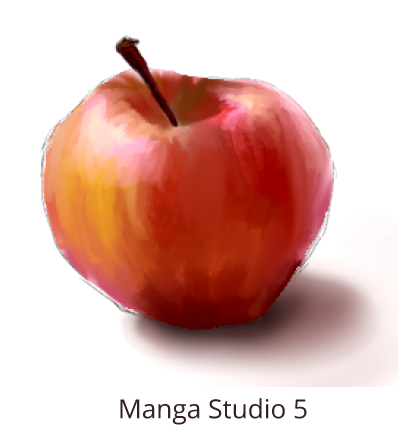
-
Very nice Samalah, actually I saw that this was done a few months ago discussing the merits of Rebelle. I didn't know they also used apples, I guess all artists tend to go to that shape for color tests. Yeah I saw watercolor sets for sale for MS5, and am tempted to get some, but I already have some nice custom ones for marker and watercolor in Photoshop that my wife bought me for my birthday.
Thanks for playing along!
-
dind know were going to paint apples!!

-
Saw this interesting graphic. Thought I'd share.