The Garden Witch
-
@kylebeaudette Really beautiful stuff! And super fun to see your work evolve

If you're still exploring the digital route, you should really check out Krita, which is open source and free and ships with great default brushes. The default watercolor brushes are already pretty awesome, and I'm sure you could find artists sharing their custom Krita brushes as well if you'd like to explore more. People in the FOSS (free open source software) community tend to share a lot of stuff very freely.
I don't do digital watercolor style myself, but I've seen people do very neat watercolor-esque stuff in Krita.
You can see the Krita brushes in action here: https://www.youtube.com/watch?v=_UW8n0vShzU
And this guy is painting beautiful watercolor paintings in Krita with a mouse! https://www.youtube.com/watch?v=t6xoiXCaCKY
Another suggestion is also exploring doing texture overlays on your digital pieces to give it the "grainy watercolour paper" feel - easily achievable in Krita with the Fill tool (using patterns) and Layer blend modes (Soft Light usually works great). Krita already comes with an extensive default set of textures that work well for this.
-
@JQ Thanks for mentioning KRITA as I had forgotten about that app and had tried to get photoshop and then downloaded PS but it did not work on my computer.
I have tried KRITA and it works! I think this may be a really helpful tool and may be able to do more than my free Autodesk sketchbook app which was ok but not perfect. Now it's no longer available for free.
The brushes seem to work better. -
@JQ Do you use Krita a lot? For the mini projects?
-
@PenAndrew All of my digital art is created in Krita (except for my recent vector art piece I posted in another thread, which was created in Inkscape, also a free and open soft software)
Unless you're working in a team that heavily depends on the Adobe toolchain (eg. entertainment industry), I see no reason to support Adobe's monopoly on creative software by paying to use their stuff when there are other great and mature FOSS alternatives. (For example, see the great work that David Revoy, a long-term Krita and general FOSS user, creates with a completely FOSS toolchain! https://www.davidrevoy.com/)
For children's book illustration or graphic design, Krita (instead of Photoshop) + Illustrator (instead of Inkscape) + Scribus (instead of InDesign) would probably fit most if not all the needs of an indie artist.
Another FOSS digital painting program is MyPaint (http://mypaint.org/about/). I have not used it myself but people might be interested in trying it out!
(Sorry to detract from Kyle's thread, wanted to share more since you asked)
-
Sorry Kyle- great work once again.
-
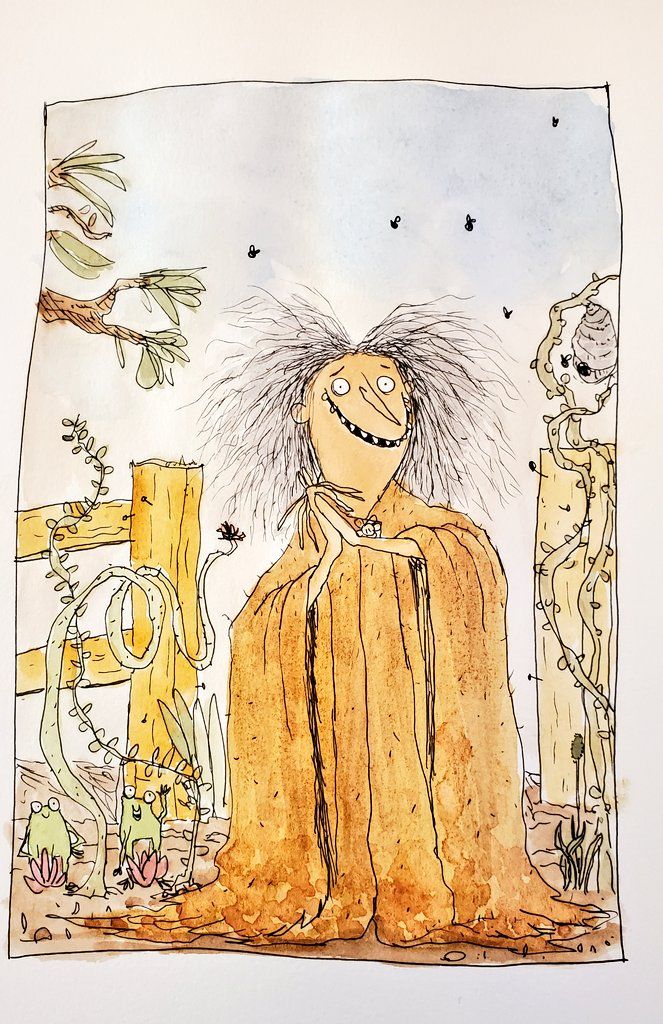
Traditional watercolour and ink. -
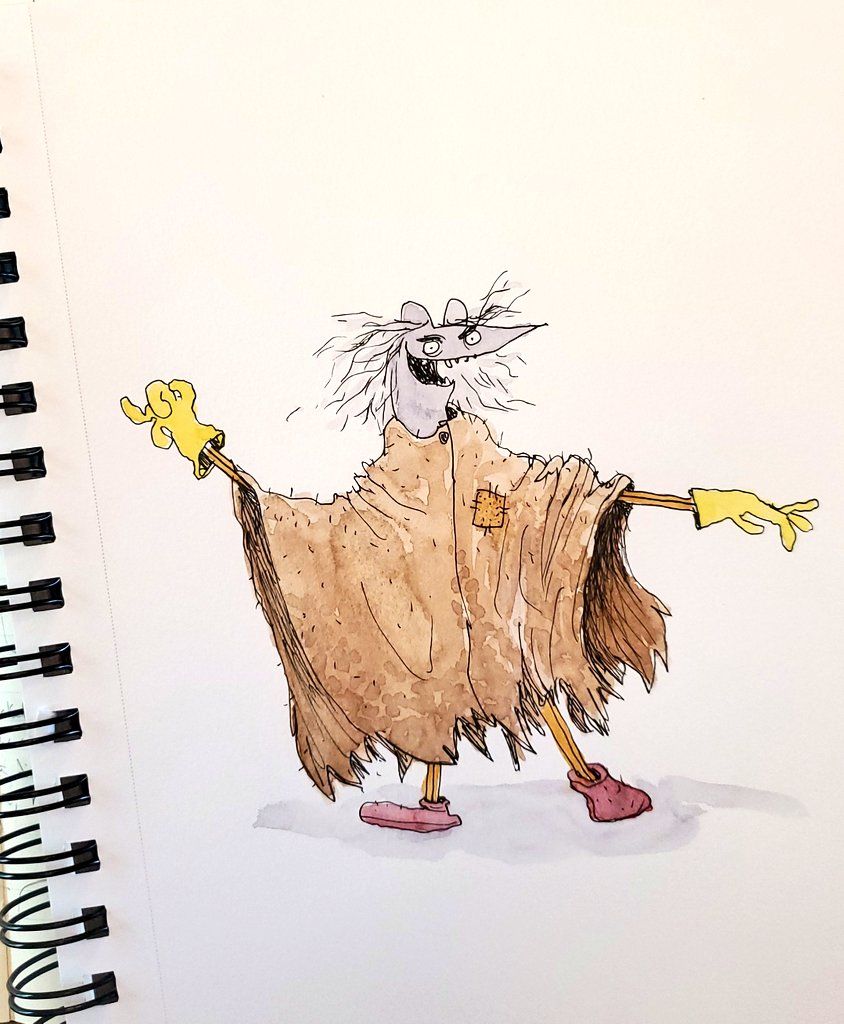

-



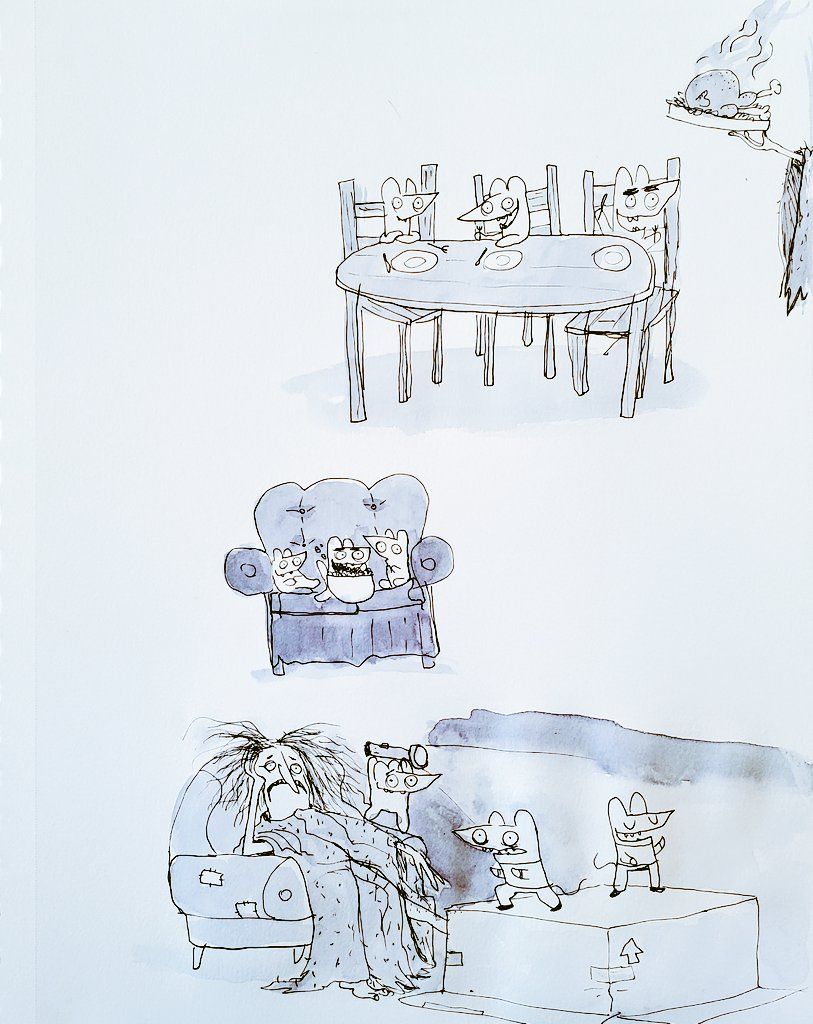
Sent a final draft to the publisher today. Fingers crossed!
-
@kylebeaudette yesss! Congrats on first draft! I love it so much!
-
I just saw this and I love it! I can't wait to get a copy and read it to my daughter. I'm especially a fan of the watercolor. I'm always drawn to books done in traditional media. Great work and keep it up!
-
@kirsten-mcg thank youuuuuuu!!

-
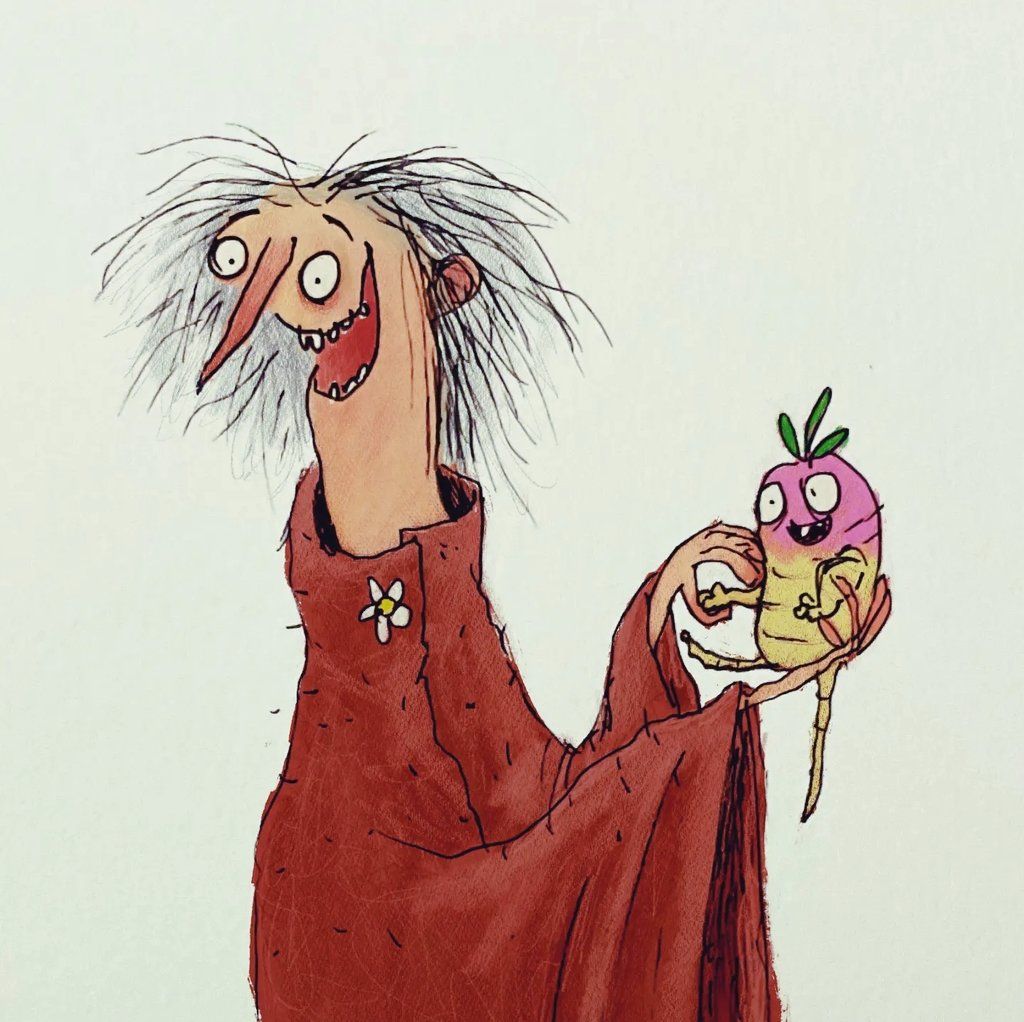
Got an iPad today, trying Procreate.
This is traditional ink lines imported into procreate and coloured -
@kylebeaudette looks great! Enjoy! I sure love procreate!
-
Looks great @kylebeaudette! I think you’ll love procreate.
-
@kylebeaudette this is very charming. I love how Roald Dahl-esque it is.
-

More Procreate practice -
@kylebeaudette Your work is so unique in today's market! It has that classic "Quentin Blake" cartoonist illustrator feel, love it!
-
@Kasey-Snow thanks! I'm definitely trying to channel Blake, Tim Burton, Ronald Searle, as well as more contemporary ppl like Lee Gatlin and Graham Annabelle.
-
Got my contract with Eye of Newt books

Thanks for following along!
-
@kylebeaudette congratulations!!!!!!