Children's Book Illustrations for a Client. Looking for feedback.
-
Hey guys! So I'm working on a small illustration project for someone, just 6 pages. I know I shouldn't accept self-publishing authors but they were easy to work with and paid a fare wage, so it's a thing.
Anyway, I'm slowly finishing up the illustrations this week. I have half of them done and am about 60%-75% done with the other pages. I figured I'd share them as I finish/approach finishing them for feedback. Maybe there's something glaringly wrong with them that I haven't noticed.
Thanks in advance!
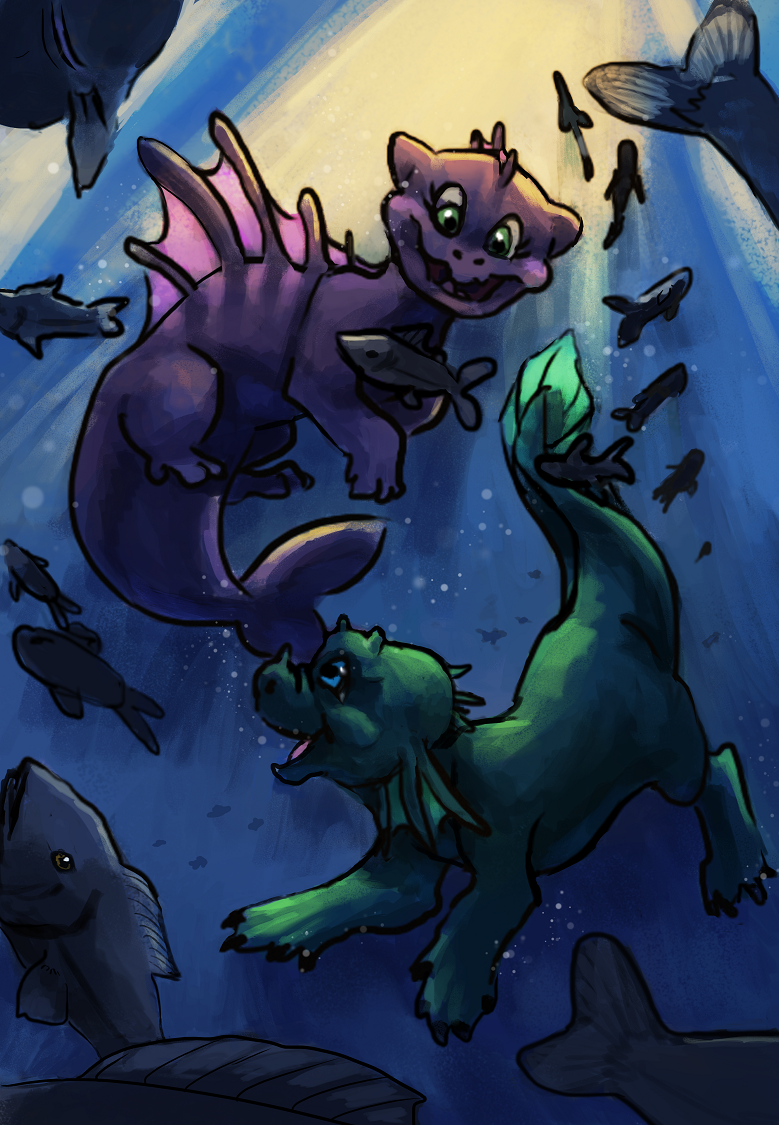

-
@Kasey-Snow Nice work so far
 I particularly like the semi-translucent membrane on the pink creatures back fins with the light shining through..
I particularly like the semi-translucent membrane on the pink creatures back fins with the light shining through..That first paid project always feels super good to get done.
The only big thing I'd think of for your next project (I may not worry about changing things this time around, particularly if the client's happy) is how your values are working. Everything feels very dark. The shadows even feel a bit black. However, take this observation with a grain of salt as I too struggle with my illustrations turning out too dark.
-
Thank you for the input! Good call on the values, I can definitely address that since I haven't submitted them yet. Looking ah them on my monitor I am seeing now that the images are indeed quite dark. I'll do some adjustments and repost.
-
Congratulations! I like the compositions. I would focus on cleaning up the line work next time if leaving heavy black lines. I think that for the thickness of the lines they could be smoothed out and include less little bumps in the faces. Maybe varying the line thickness a bit too.
-
@ThisKateCreates
Yeah, I'm terrible at digital linework. It seems like no matter what I try, the lines always come out scratchy looking or wiggly. I would love to hear suggestions on how to fix this in photoshop.
I would love to hear suggestions on how to fix this in photoshop. -
@kasey-snow I am just now learning photoshop, so not sure I am the best adviser but here is what I've tried.
I usually ink on paper and then scan. I use technical pens and I consciously change the size based on what I want the weight to be.
I think Jake's tutorials on inking apply digitally too? Use a finer and maybe fuzzier brush on inner lines and background linework.
I often use a mouse to draw (LOL) and I sometimes have to zoom way in to place each line and then zoom way out to check it. >_< It usually takes multiple tries to get a smooth and well placed line. Or I use paths and "stroke" them to get a nice smooth line. I think paths are a great approach for being able to adjust things as you work and smoothing out or adjusting weight.
-
@kasey-snow There should be a smoothing feature built into the brushes.
Google 'photoshop brush smoothing' and that should lead you down the rabbit hole of computer assisted clean lines.
Other than that, though, the biggest thing that will help you make cleaner lines is traditional inking skills. Learning to control your hand and make smooth strokes from the elbow and such. If you do more (much more) inking in photoshop keeping line quality in mind you'll get better.
-
Could you tell us a little more about the project? So much of a successful illustration relies on the parameters of the job and without that we are giving feedback in the dark, so to speak.
Thanks!
-
@kasey-snow I believe that it’s really ok to work with self-publishing authors given that they have realistic expectations and offer decent pay. I do it myself as well but you have to look out for those undesirable clients only looking for a quick buck.
-
Your illustrations look really cute but I must point out that they are really dark. The colors you are using are really dark. It’s always nice to keep in mind that when dealing with children’s book you have to keep the atmosphere light-ish even in really dark scenes. I hope this helps.
-
@thiskatecreates Try lazi Nezumi to get straight lines look it up on Utube for a demo. Also making your page around 4000 px 4000px and 350 dpi in Photoshop (if your computer can handle it) and then resizing it smaller can make the line work nice and smooth.In my opinion Clip Paint Studio gives nicer lines than Photoshop
-
@dottyp said in Children's Book Illustrations for a Client. Looking for feedback.:
Try lazi Nezumi to get straight lines look it up on Utube for a demo. Also making your page around 4000 px 4000px and 350 dpi in Photoshop (if your computer can handle it) and then resizing it smaller can make the line work nice and smooth.In my opinion Clip Paint Studio gives nicer lines than Photoshop
Thanks!