logo design
-
This post is deleted! -
This post is deleted! -
This post is deleted! -
This post is deleted! -
This post is deleted! -
This post is deleted! -
This post is deleted! -
This post is deleted! -
This post is deleted! -
@BichonBistro So is this job officially done now? Is it time to release the balloons and throw confetti?


-
This post is deleted! -
This post is deleted! -
@Erin-Cortese
 I wish! There is that minor detail of “deliverables”...but at least now it’s the tolerable frustrations of a learning curve. Now I am testing what a PDF file exported from Affinity Designer looks like in Adobe Illustrator. I still have a basically unused copy of AI CS5, so at least I have a rough idea of what things look like.
I wish! There is that minor detail of “deliverables”...but at least now it’s the tolerable frustrations of a learning curve. Now I am testing what a PDF file exported from Affinity Designer looks like in Adobe Illustrator. I still have a basically unused copy of AI CS5, so at least I have a rough idea of what things look like.My initial impression is too many layers is error-prone, so thinking I should flatten layers that I don’t want edited: for example, merge the dog’s parts (including shadows) before I export as an editable PDF—does that seem logical?
The export as an editable PDF produced some unexpected output: a missing head
 , thick pen lines for the scale bowl highlights and less than crisp text for “Scale & Balance” when printed (I exported “text as outlines”). I am troubleshooting those. I hope I can meet my Aug 5 deadline
, thick pen lines for the scale bowl highlights and less than crisp text for “Scale & Balance” when printed (I exported “text as outlines”). I am troubleshooting those. I hope I can meet my Aug 5 deadline 
I see some errors in the lack of precision when I joined objects (base of scale with vertical pole, for example) when I print on a larger scale (6x6 inches) so I have some additional cleanup to do.
I think I probably made a mistake creating the initial vector document with defaults (144 dpi, rgb color space, document sized as a 2.5 x 3 business card). The total file size on export is surprisingly small (between 500-900 KILOBYTES), so I am a worried about implications of that, although that is supposedly the reason for vector. I am accustomed to file sizes in the mega-megabytes when I scan watercolors for printing.
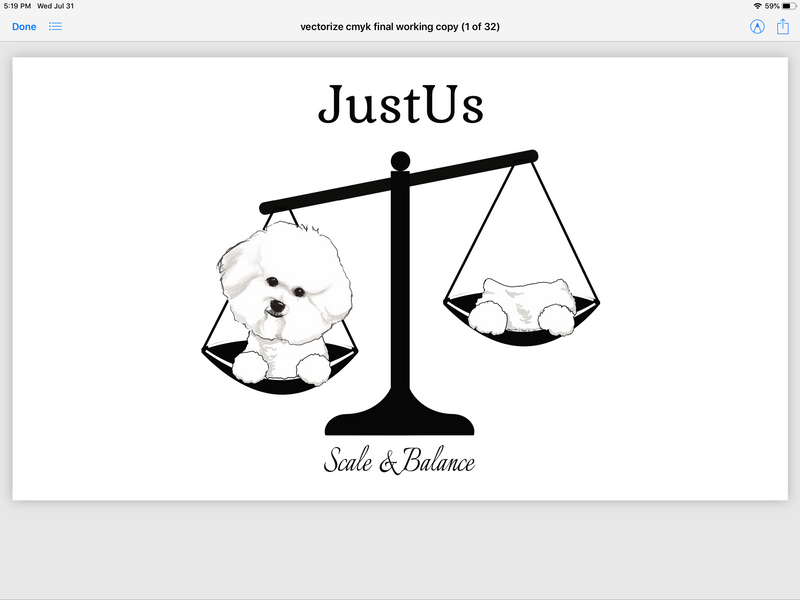
I need to make sure I understand unfamiliar export options like resampling and ICC profile options and the impact of exporting as CMYK a file I created as RGB. These are the things I am looking at for the PDF export. I think the SVG, PNG and JPG export options should be easier to decipher.
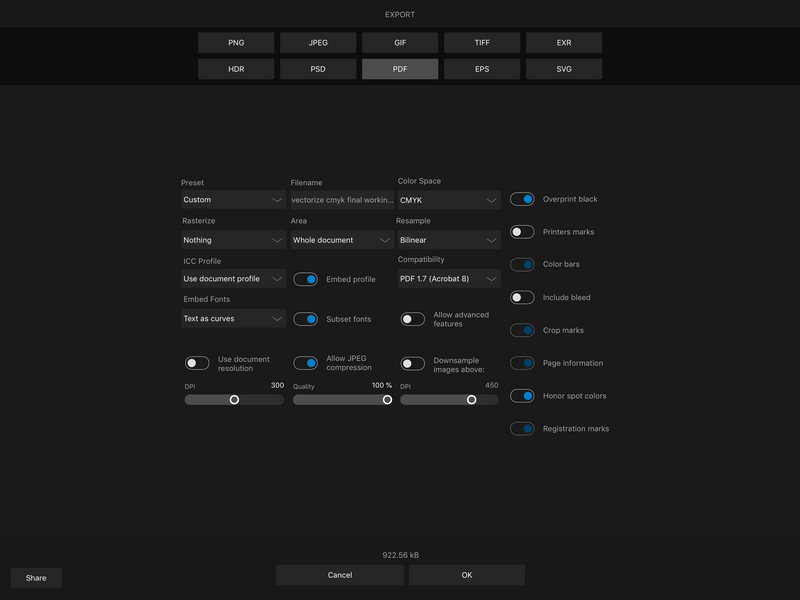
-
This post is deleted! -
This post is deleted! -
This post is deleted! -
This post is deleted! -
This post is deleted! -
This post is deleted! -
This post is deleted!