Akins sketchbook
-
There are many ways to go about this. My suggestion would be to learn how to extract your linework from the white of the paper. I use this method: https://www.youtube.com/watch?v=9mtlxqjvsq4&t=224s
This gives you more options for painting because you aren't fighting with the opacity of the paper.
I did this using your dragon line-work successfully, so you should be able to replicate it.
To mask the dragon- there's different ways. You can paint around the edges of the dragon, then paint in the middle to create the mask. If you use the pencil tool to paint around the edges, you can use the fill bucket to fill in the rest of the space.
Another way would be to lock the transparent pixels on your linework layer, then use the magic wand tool on the outside of the dragon, then inverse the selection (shift ctrl i or command i), create a new layer under the linework, and use the paint bucket to fill in the selection. You'd probably need to erase out or paint in a couple of areas after the selection is filled for this particular piece, but it would be faster than the first method I mentioned. The magic wand won't work well for every drawing- but it should work well for this one.
-
@TessaW thanks! I will have to try these out.
-
This post is deleted! -
@chrisaakins I think you were very successful, but yes that is tedious. Maybe I'm missing something, you said you multiplied the layer so that should eliminate all the white. You should be able to have a layer underneath that for the dragon, and another under that for the background:
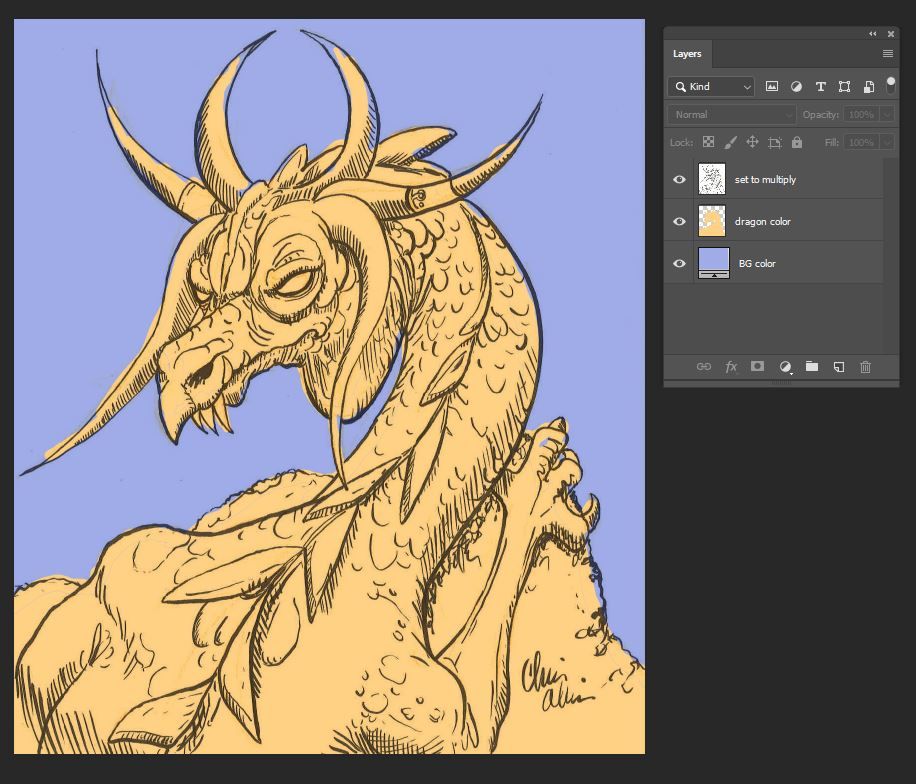
Alternatively, if you want to get rid of the white completely you can open the layer styles and move the right slider on the "This Layer" until you like the way the linework looks. I don't find this method to be very precise and sometimes you need to clean up the work a bit:
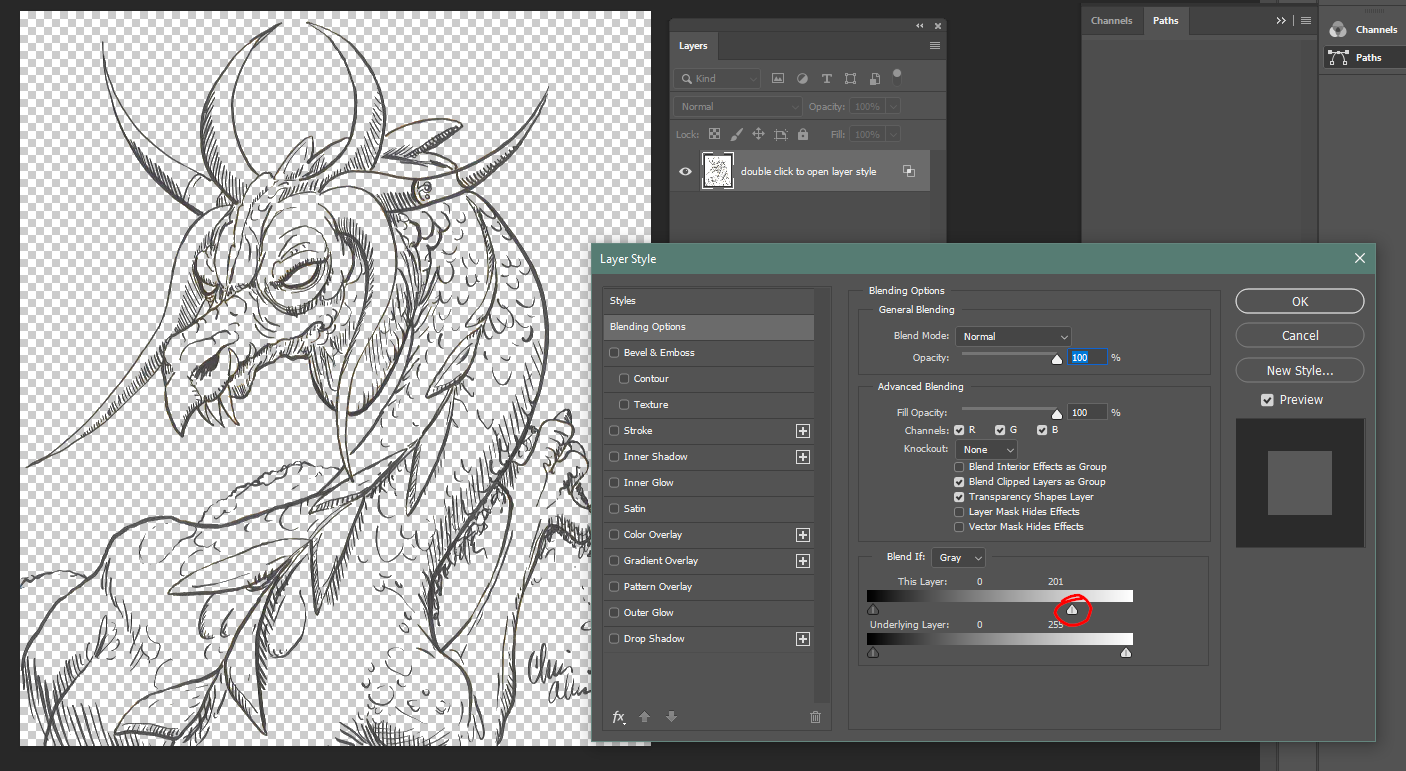
-
@jakecrowe THanks! I tried that with this still life practice and it seemed to work.

I did have the background show through the transparent ink but I ended up liking the texture it created. -
Playing around with Multiply layers again until I get the hang of it. I added subtle color to my inktober drawing. I really need to download some water color brushes.

-
@chrisaakins pretty cool. I like the red eyes and pink tails and hands etc. subtle but it brings life.
I'm about where you are with photoshop, maybe a little farther in. It's a struggle lol. I've been at it most of this year (except for summer). I was doing multiply layers, now playing with normal layers and the "behind" setting on the brush too, all fun but sometimes frustrating. It will be worth it in the end I hope! Part of my problem is my laptop is slow. one day...........
anyhow I like what you did here
-
I did this today in Autodesk Sketchbook:
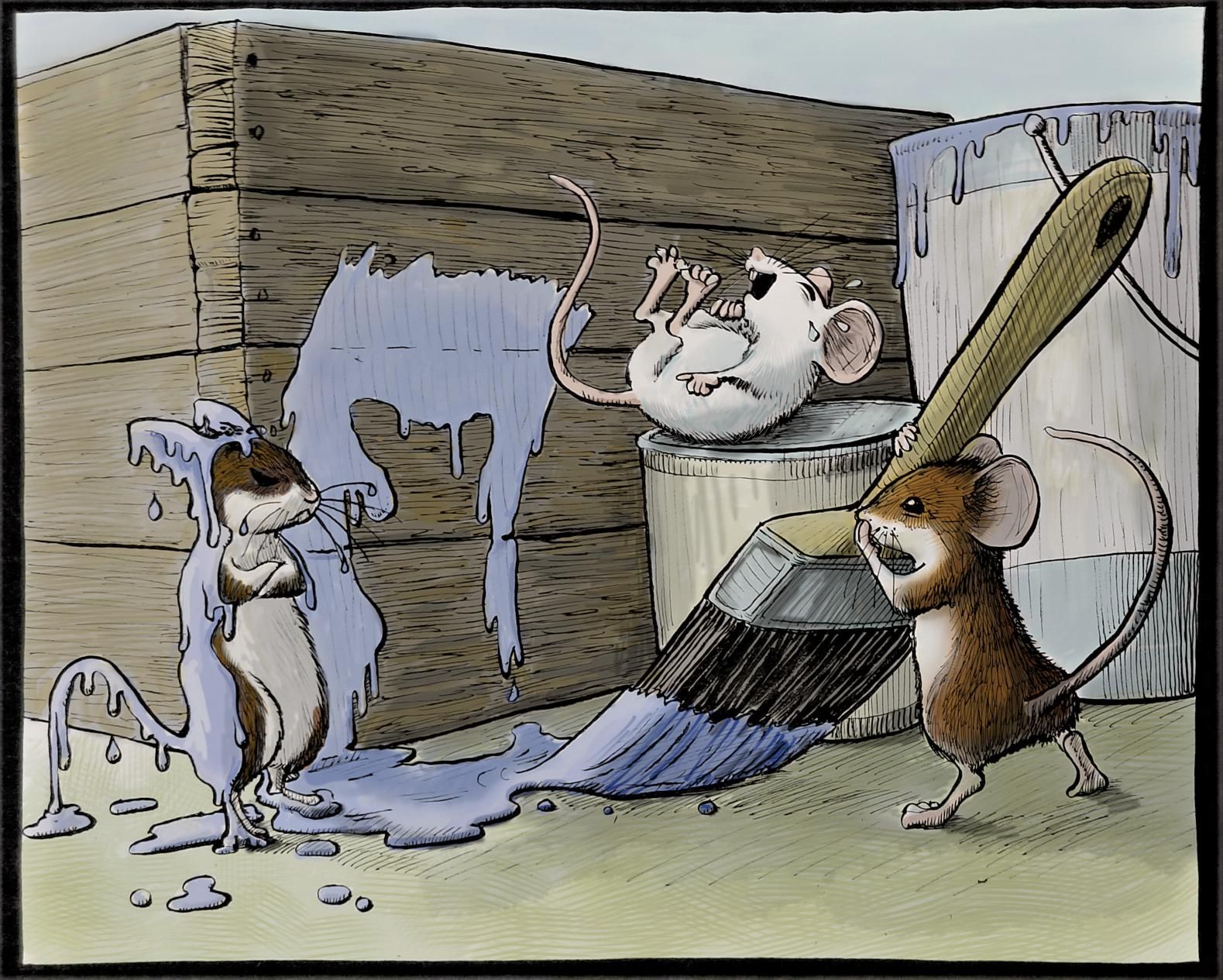
and this:

I am really liking the capabilities of Sketchbook.
-
I like that colored version of your painted mouse! I saw you were struggling to gt your lineart cleanly into photoshop. You could try out this method: https://blog.visualhero.com/coloring-lineart-in-photoshop-e5c9ad3cc552
By locking the transparent pixels, you can paint over the lineart to color ist. But still without that, you have a handy way to start coloruing your image.
I know there is also a way with masks which practically gives the same result. If you're interested in that, I can look up the link for you. -
Freaking love your stuff man!
-
@Meta thank you for sharing this.
-
@SFischer Thanks so much! That is a huge compliment!
-
Here is my October Prompt if I had colored it. Maybe too much color. I was trying to stay within the triad of orange-yellow, green and purples. I need to work on muting my tones I think. Overall I am pleased with the direction of illustration I am headed in.
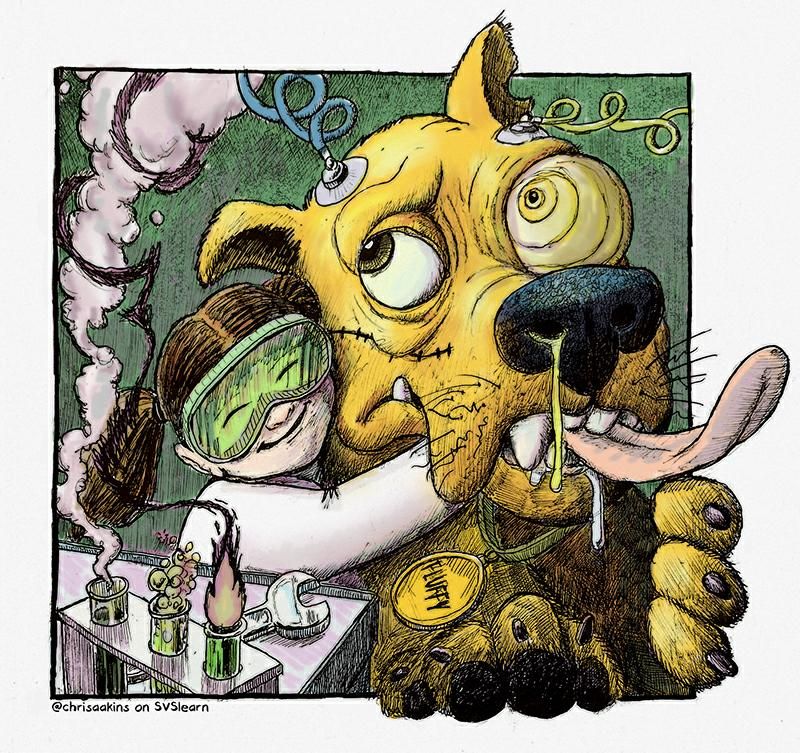
-
I did this sketch last year on Inktober but I took a second look at it this year. I colored it in hopes of it fitting in with my Advent pieces from last year. I ended going over it again in ink digitally, too. Only now a year later I am really not happy with all my line work in my Advent series. That goes to show you how much I have learned and grown this year.
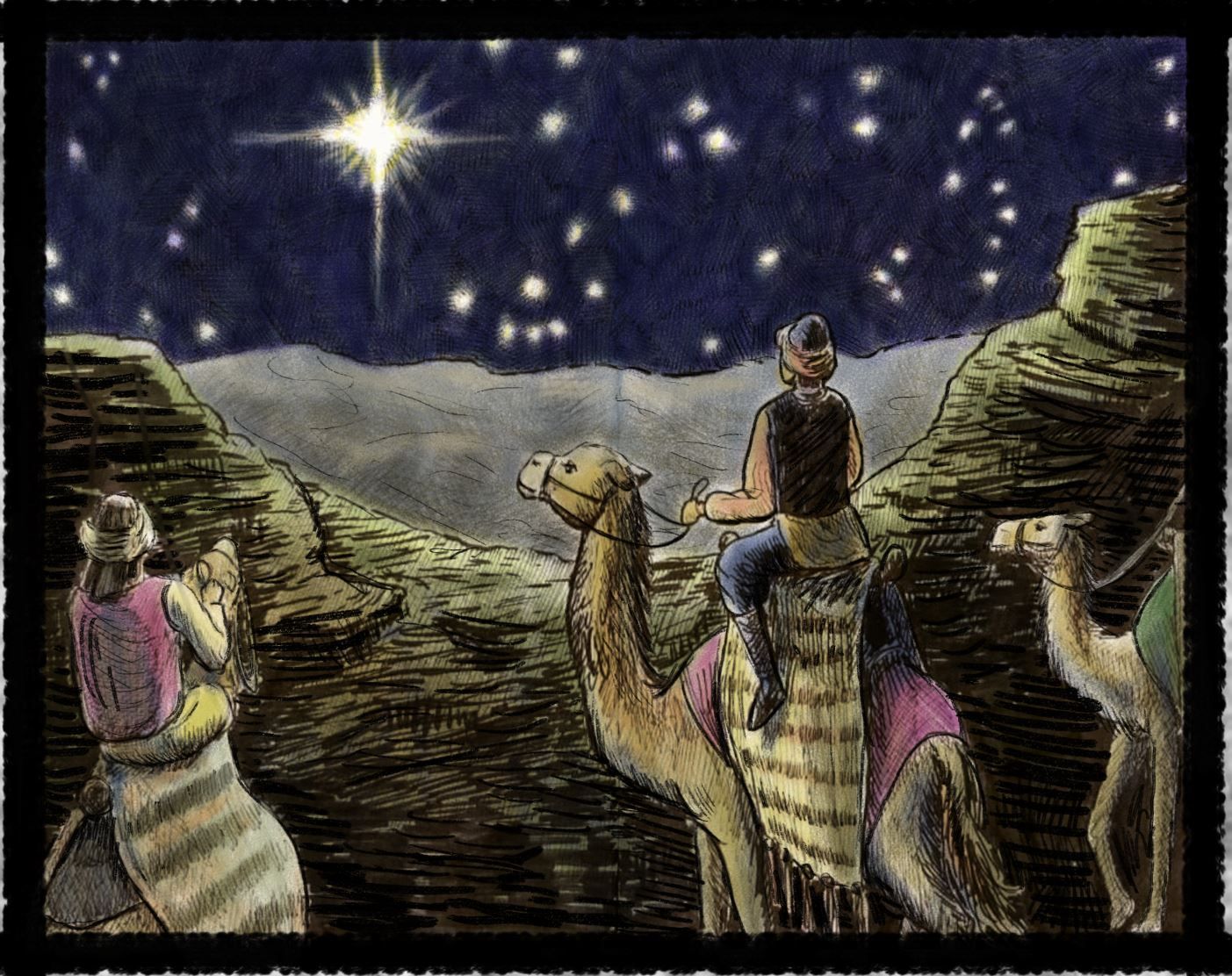
The big problem I am having with it is that my number 1 client (my wife) LOVES the Advent stuff from last year and wants me to finish it up for #2 client (my grandaughter) in time to use it this year.
I need some creative juices. Any ideas anyone? -
working with a new wacom tablet trying my hand at digital painting. I used Kyle's real oil mostly. I am mostly pleased. From my imagination, no references.

I think next I will try layers to alter the tone and texture. -
And here I add some filters and tones. I rather like it. I would definitely read a comic that had this kind of rendering.

-
I feel like I was monopolizing the studio page so I thought I’d update here. I was trying the new photoshop app for iPad and was doodling a profile. Which then quickly made me realize I need to practice drawing from references or real life rather than from my head. I found a reference and produced this image in Procreate. (I just like their pencils so much better).

-
I decided to revisit my sketch adding values and textures. I am well pleased.
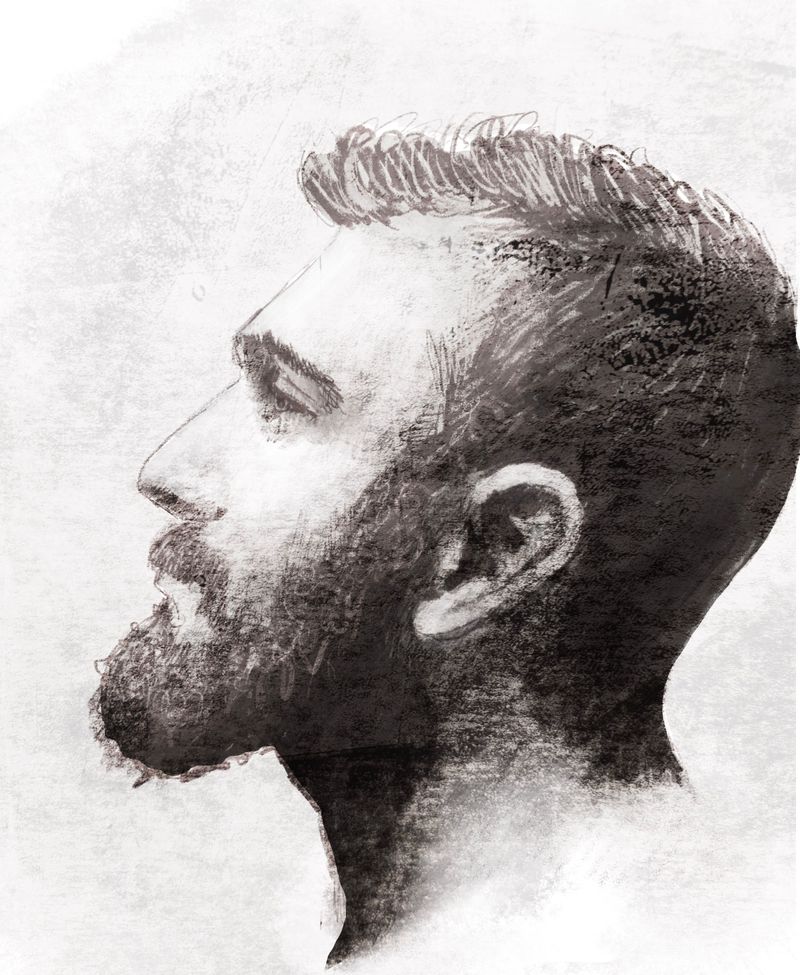
-
I am trying to draw more faces. This was originally from a reference and then I totally morphed it to this. I love this pic. She seems so sweet and innocent. Like Spring. Maybe Anne of Green Gables?

-
@chrisaakins This is beautiful Chris! I looked through this post. You have come really far in the last year!!