iPad pro recommendations and questions
-
@LauraA I would go with the larger 12.9 screen for sure - i've never missed having cellular on my iPad - here is a "renewed" one on amazon that looks good - i would also go with as much memory as possible too - I love my iPad pro! - i can sit with the family at the kitchen table, living room, anywhere really, and draw. You will love it i'm sure!
-
@LauraA
Hi Laura hope I can help.
My last image was 600 mb . It was 35 cm by 35 cm, 300 dpi and about 3 layers as the work was finished.
Another recent one was 1,500mb and the video playback was 650mb
Procreate and it’s files take up about 300G on my iPad. If I need more room I just delete some podcasts or apps.
I picked up the 512GB version.
My screen is 12.9 inch and I think it’s a good size.
If you run video playback while your drawing, it will use far more memory. You can turn this off in settings.I don’t know how to advise you on what to buy or how much to spend. This is a very personal thing and I’m not well up enough on the ins and outs of various iPad models.
Mine is about two years old, I bought it in 2018 and it’s still relevant and up to date.
My wife has bought 3 or 4 apple refurbs in laptops over the years and never been disappointed.Anyway hope this helps.
-
Thank you all so much for your help! Now I really want one! And I will look for the 12.5" screen.
And I see that many of you are using the video playback. Is that easy to use? I have never done one with Photoshop, though I know I can record the screen.
@peteolczyk 300 GB! Really? My whole computer hard drive is only 250! How much does the app itself take? I guess I really do need a lot of storage, then.
Honestly, the difficulty is in knowing that I am not a professional yet. I was hoping to buy one when I got my first commission, as a kind of reward. Now wondering it if might help me to get there.
-
@LauraA
Video playback is easy, I edit it down with iMovie, which is a doddle.Yep, 300GB that’s what it tells me. Maybe someone could clarify this. Here’s a screen shot anyway..
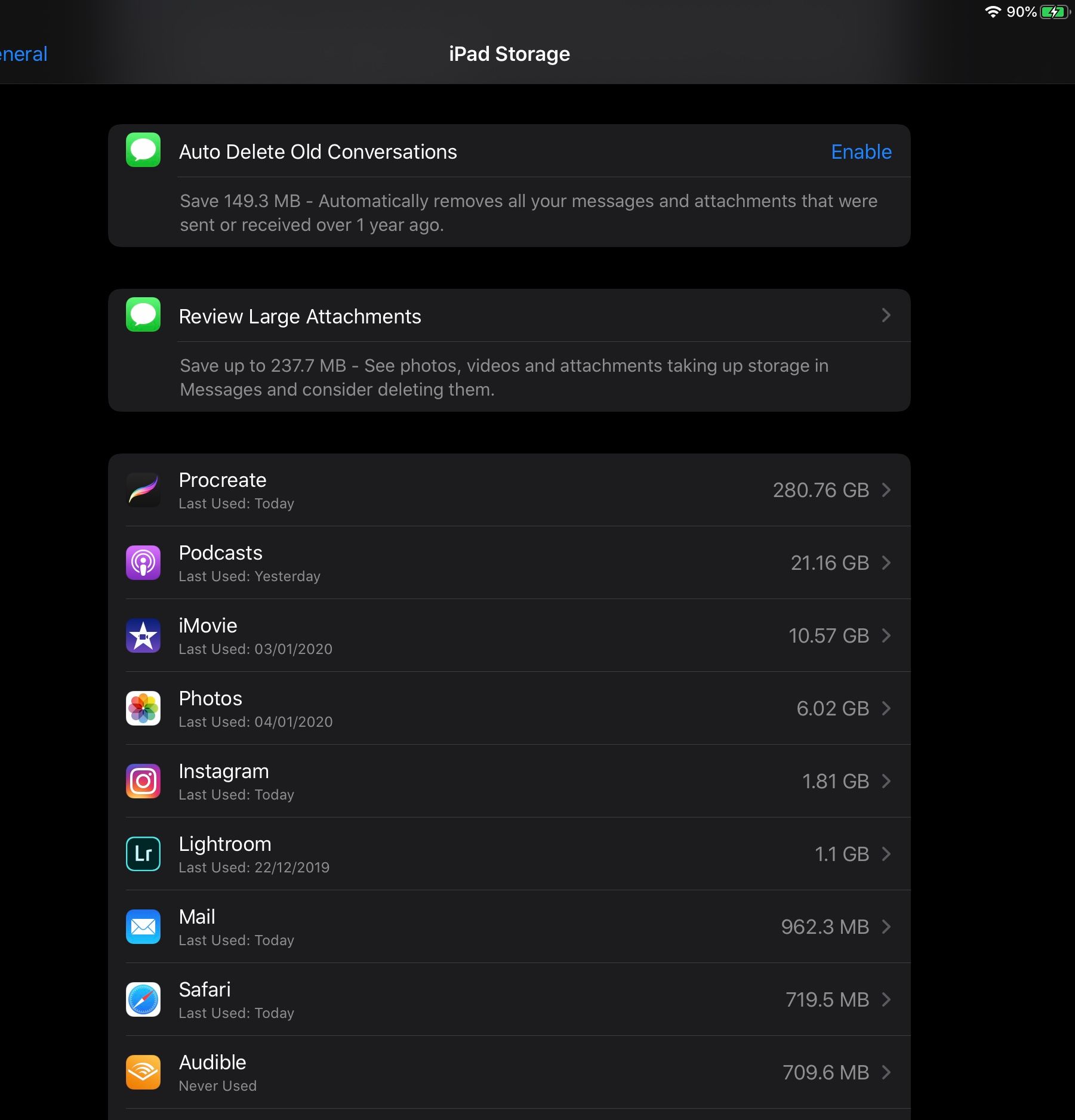
I have a lot of stuff on there though that I could delete.
-
@LauraA I've got an iPad Pro with the large screen and love it, so fast with no lag on the Apple Pencil. I got the 256GB one and in a year have only used 60GB. I store my files in dropbox and in adobe Cloud so I have no need to store much locally on the device. Also I have a 1TB SSD external drive I connect to my ipad if I need to dump large files on location. It's a way to save on the expensive price Apple charge for a bigger drive.
-
@LauraA Also mine is the cellular one but have never used it, as I tether it to my iPhone's personal wifi hotspot. So that for me, was a waste of money.
-
Thanks for the clarification, @peteolczyk. @sigross brings to mind another question: Anyone have a favorite, good quality but economical SSD drive? I need to buy another one--yesterday!
So, large screen and no cellular it is! Now I just need to get to looking for a good deal!
-
I don't have anything to add to what's already been said (I agree with the large screen and the fact that you don't need cellular) except that if you get an old one, also be aware that if it's too old it may only be compatible with the older Apple Pencil. To use the new pencil, you'll need a new model. Having said that, I have the older iPad Pro and older pencil and they are fine but it is something to think about.
Also when you do get it, get a screen protector to give you the tactile feel of drawing on paper. I got mine from Tech Armor but there is a thread on the forum of some other possibilities. They are inexpensive but they make all of the difference in the world.
-
I took the plunge and bought an Ipad pro in May. I bought the 11inch Ipad Pro. It's 64GB and no cellular data just WIFI.
I really like the 11inch size. At the time I was dictated by price and probably would have bought the bigger one if I could afford it, but now I'm happy as I think anything bigger would be annoying to carry. If you want the second generation Apple Pencil I think it's only compatible with the 3rd generation of Ipad Pros (so the 11inch and 12.9inch)Pros for me is that I can work anywhere. I can take it to my dayjob and work in my downtime. I also can work on the sofa while watching TV which I love! I also use it as a second screen so I can watch youtube or Netflix while I work at my desk on my laptop.
Cons for me, probably price is the main one. It's so expensive! I also am still finding out how to best use Procreate with my style. I tend to use it most for sketches, thumbnails and doodles. I still reserve Photoshop and Wacom tablet for my finished illustrations.
-
If it helps at all, I have an iPad that I use Procreate with. Although, it is not a pro and is a Gen 6. I don’t know how well-known it is that the 6th Gen is also compatible with the Apple Pencil and is significantly cheaper than the pro. I don’t notice any lag or anything and I use it all the time- then again maybe I don’t know what I’m missing
 What I can say is that I now draw more than I ever have due to the convenience of it all.
What I can say is that I now draw more than I ever have due to the convenience of it all. -
@LauraA For a portable SSD, Sandisk extreme portable SSD 500gb is £90 and 1tb is £140. These are tough, tiny and fast. With a USB-C port cable plus USB-A adaptor. The iPad pro uses a USB-C port so this little chap plugs right in.
-
-
I'm in a similar boat, looking to buy an ipad sometime before May, so this has been a helpful thread. The one thing I wanted to mention is that a newer ipad will be coming out within the next few months. I'm planning on waiting for the newest one to drop and then ordering the previous model at apple's discount.
-
@eriberart Good to know about the size and pencil! How does it affect your style? What are the limitations?
@Kalimostlypaints I'll look into this too! Thanks!
@sigross Thanks! I will look into that, perhaps order one on Amazon soon.
@Coreyartus Augh!!!
 Does it have to be hooked up to a computer like the Cintiq? If so, that might sort of defeat some the portability aspect for me. Also, I have had so many problems with Wacom driver glitches that I might prefer an iPad just because I like the simplicity and the coordination between my Apple devices. But that $400 price is admittedly much more attractive than the iPad Pro!
Does it have to be hooked up to a computer like the Cintiq? If so, that might sort of defeat some the portability aspect for me. Also, I have had so many problems with Wacom driver glitches that I might prefer an iPad just because I like the simplicity and the coordination between my Apple devices. But that $400 price is admittedly much more attractive than the iPad Pro! -
@LauraA I think it's just the growing pains of learning a new program to be honest! I think my work tends to be a bit stiffer in Procreate when trying to create final illustrations.
One of the main reasons I don't use Procreate usually for final illustrations (and I hope this is something that Procreate fixes soon) is that when you resize something the lines loose some of their crispness. I'm not sure why. Just means you have to have a good undersketch planning out everything as you can't move things about/resize later without loosing quality. I'm not really a person who plans things out and I like to change things as I go along so this is annoying for me!
-
This is a great thread! I I bought the 10.5 iPad pro 256 G from Best Buy on Black Friday over two years ago. I think I got almost $300 off the original price
 I love it! I use it way more than my 8 year-old PC and Wacom. I travel a ton, so the smaller size and lighter weight has been a good fit for me. I don't have the cellular version. Like others, I just use my iPhone hotspot. I've only used about 80 G so far but I also have Cloud back up. Good luck Laura!
I love it! I use it way more than my 8 year-old PC and Wacom. I travel a ton, so the smaller size and lighter weight has been a good fit for me. I don't have the cellular version. Like others, I just use my iPhone hotspot. I've only used about 80 G so far but I also have Cloud back up. Good luck Laura!
