Yetina the Ballerina
-
@ValD ok cool. I'm using affinity but I think they are very similar. I couldn't find a place to change the hue and saturation though...the only things I could find were shadows and highlights toggles. I did learn how to make a selection today so that was fun

-
So I couldn't get my original yeti any more saturated without just totally destroying the image (I have very limited experience with digital) so I started over. now trying to decide which one to submit.
Also FYI I found it very interesting when I showed my 3 kids (ages 4-11) the slideshow of all the yeti house entries, their favorites were not ones I would choose (although they were all great but hey you can only pick 16....) Actually most they chose I don't think made it to the top 16. I've done this before (showing them all the entries) and it's always the same way! It would be interesting to let kids judge in the arena and see what happens! They are the ultimate judges of children's illustrations right? haha. BTW they LOVE looking at all the entries and they spend 5 minutes on each one talking together about the things they love, don't understand, or would just attempt differently. I was cracking up because they reminded me of mini @Will-Terry @Jake-Parker and @Lee-White HAHA
Anyways that was food for thought. Here's my second try lol.

-
I love them both but especially your original yeti, there is something so lovely and french about it! It has a whole mood
-
@KaraDaniel I love this last one. It's very charming and I like how you did the fur.
-
I very much like your second yeti! Love the greenery
-
@KaraDaniel I love both of your takes!
On the Affinity note, I just switched to Affinity in October. I haven't played with a lot, but I'll attach pics to show you where I go to play with hue and saturation.Another fun find for Affinity (though maybe you already know about it) is the 'protect alpha' feature. I had to ask on a facebook forum to figure this one out, but it lets you ONLY colour on the selected layer (or, more technically, not colour on the alpha, unchanged pixels??) . Very helpful if you had an outline layer, for example, and wanted to adjust the colour of different parts of it to match the fill colours better. I'll include pic links to that too.
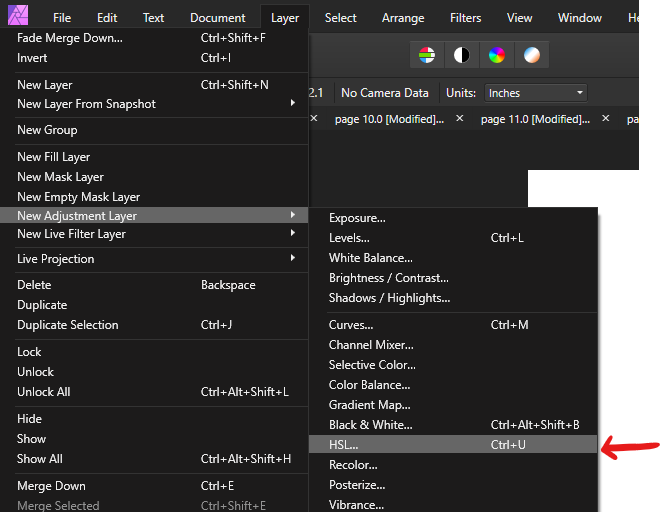
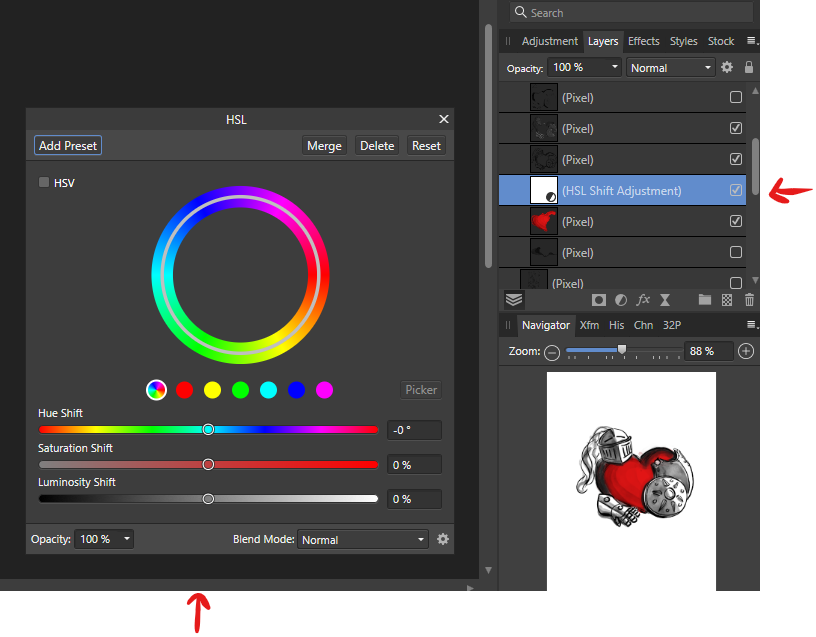
Tuck it under a layer to have it affect only that layer, instead of all the layers below it:
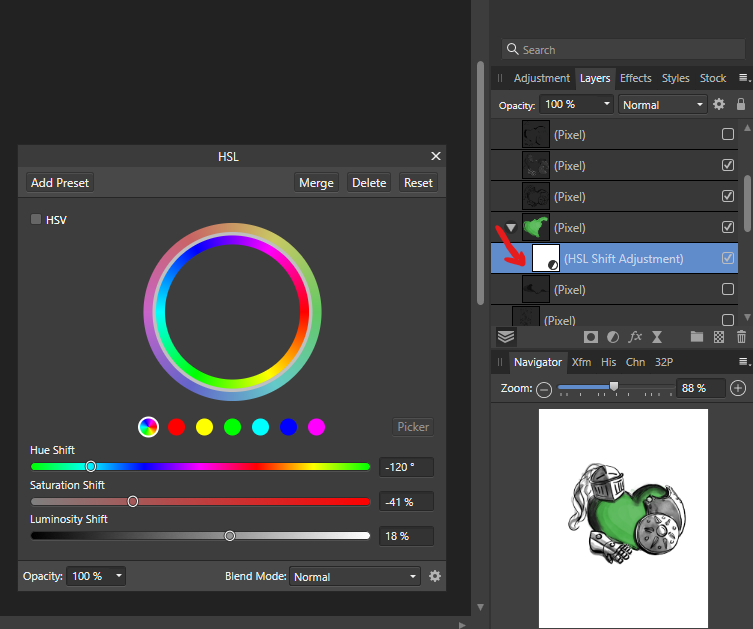
Protect alpha
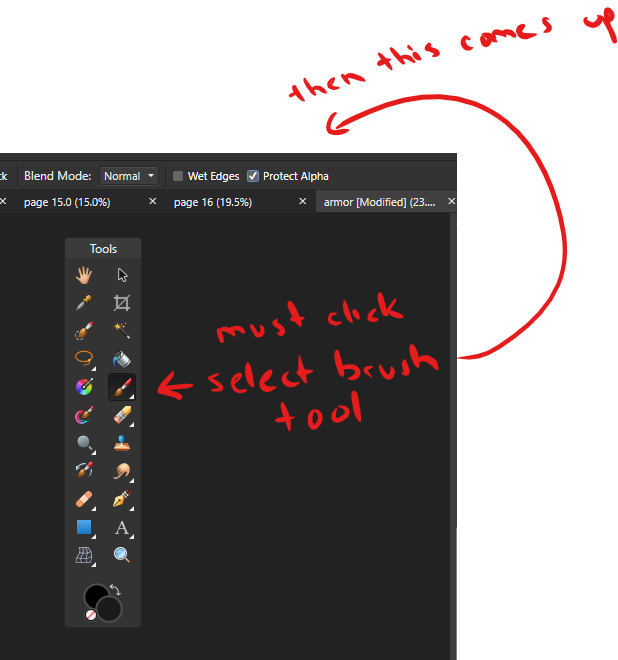
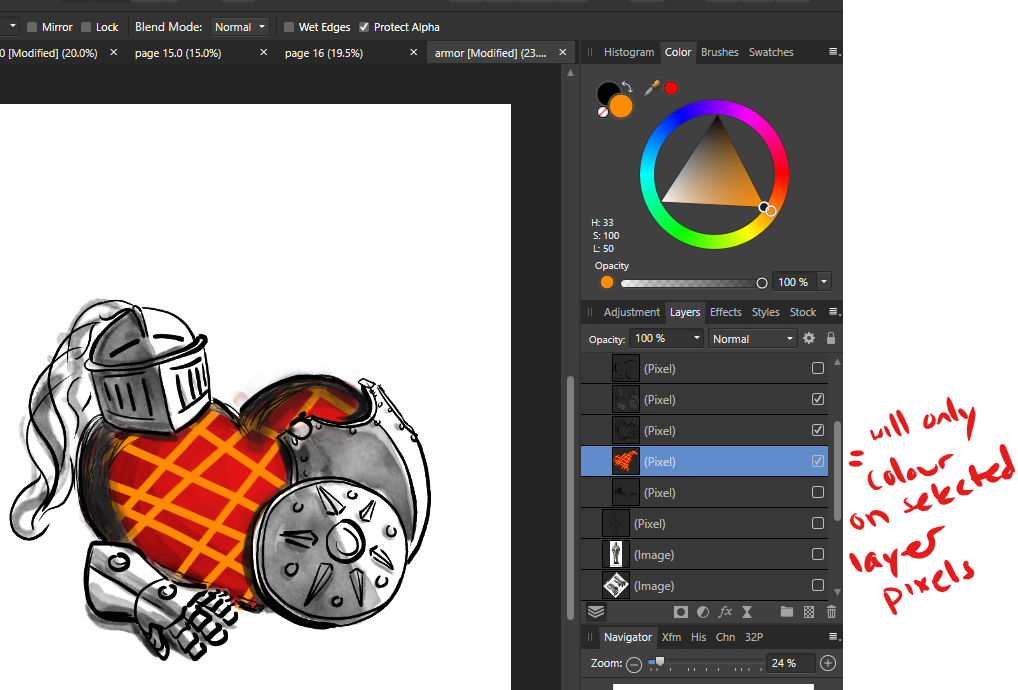
-
@HeatherBouteneff thank you very much!
-
@miranda-hoover thank you! The fur was fun to do

-
@Asyas_illos thank you!
-
@Cayleen thank you so much for taking the time to explain! That tool sounds very handy! I have to watch a lot of youtube videos on how to work affinity lol.