February Yeti cooking -update with 3d model
-
@Asyas_illos Thank you! i think i could be handy to have models of characters.
-
Oh cool! I think I could totally put this kind of thing to use. I feel like I default to the same 2 or 3 angles for faces not by choice, but just because that's how I picture them in my head. Thanks for the tip!
-
@Kevin-Longueil I can't believe this didn't make it to the top 16 or honorable mentions! I suppose it's due to the too human thing that Will talked about at the beginning of the podcast. Incredible work though!
-
@Jeremiahbrown @Kevin-Longueil totally agree.
-
Oh, cool as cool can be! What program is that, and does it take a long time to learn?
I third what Jeremiah and Valerie said. I was looking for this version last night!
-
@Asyas_illos Thank you Asya

@Valerie-Light Thank you Valerie! I think it will be helpful to vary the head positions for sure! - even if it had very little detail and maybe just had longitudinal and lateral lines to help with foreshortened symmetry
@Jeremiahbrown Thank you Jeremiah! That is super nice of you to say! I've been doing these for years and have only felt pretty confident twice and of course did not make it both times
@LauraA Thank you Laura! The program is called Nomad Sculpt and it is on the Apple app store.. i really do not know how to use it ... i just discovered something called "remesh" yesterday which really helped when the polygons get crazy...you can add, subtract and smooth the clay so it is pretty intuitive in that regard - also learned how to increase the resolution yesterday - working on trying to make a friendly yet potentially fierce dragon for my fox to ride.... it looks a lot like a cow at the moment
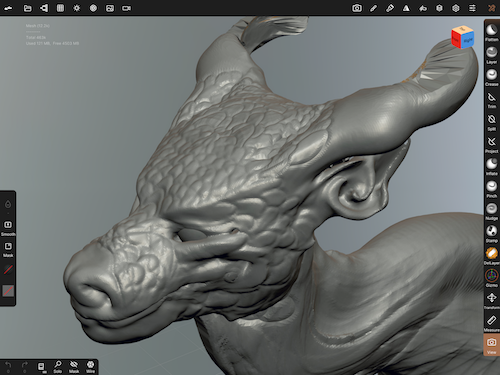
-
@Kevin-Longueil Wow I super didn't feel like I have time to learn a new program right now, but i went ahead and downloaded it just to see if I could make it work. I made this model for a turtle head in about 10 minutes. I think I know how about 4 of the tools work, but honestly I can see how this is going to come in so handy already! (but I don't know how to undo the eyeballs being black.)

-
@Valerie-Light very nice!! It is both super easy and very confusing at the same time... did you color they eyes? If not it just means that it is not the selected thing you are working on.... you can add spheres and then mirror the location for eyes too
-
@Kevin-Longueil oh I see I think I have them masked right now. Will soon figure out where the 'mask undo' button is.
-
@Valerie-Light ... have not messed with “mask” yet....remeshing seems to be super helpful - if you have not found it yet it is the grid in the upper left - you lose a little detail but gain a fresh surface is what it feels like - the giant polygons shrink and divide... I think
