April Prompt work - Living Underwater
-
Putting my process in here to keep track of things. Lots of firsts for this assignment for me.
First time using a Cintiq (I bought one used, fingers crossed it keeps working!)
First time making my own brush in photoshop (thanks to Lees course.)
First time really painting in Photoshop using a mix of what I learned from Will Terry and David Hohn's videos in the Jump into classes.
I did about 25-30 thumbnails in my sketchbook trying to focus on composition and landed on this one.
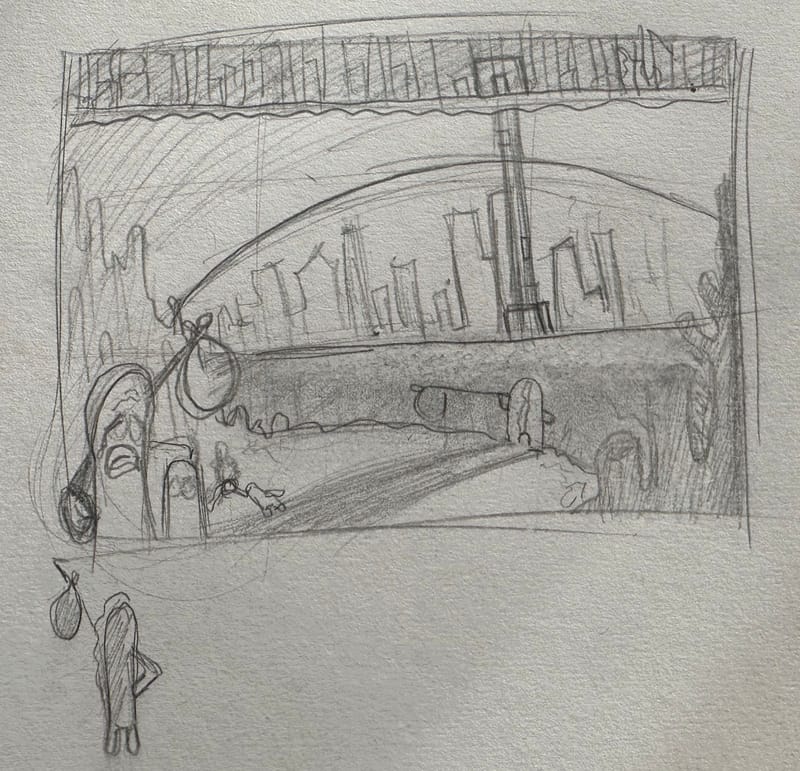
After that I played around with the proportions on the ipad. I ended up enlarging the fish in the corner, based off of some previous crits I saw on other peoples work.
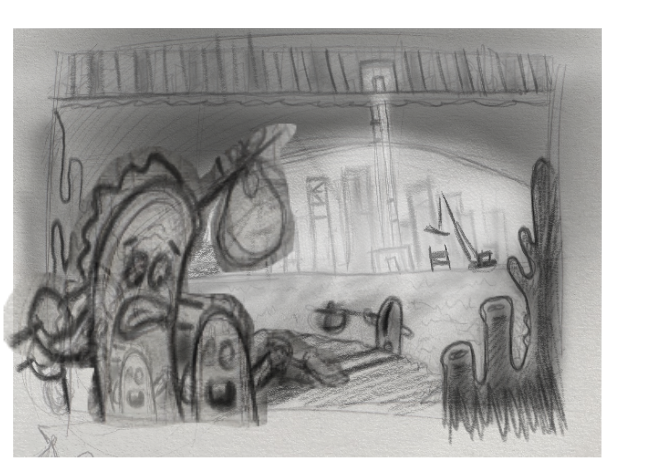
The I played with the tones to see what worked or that I liked and did several variations.
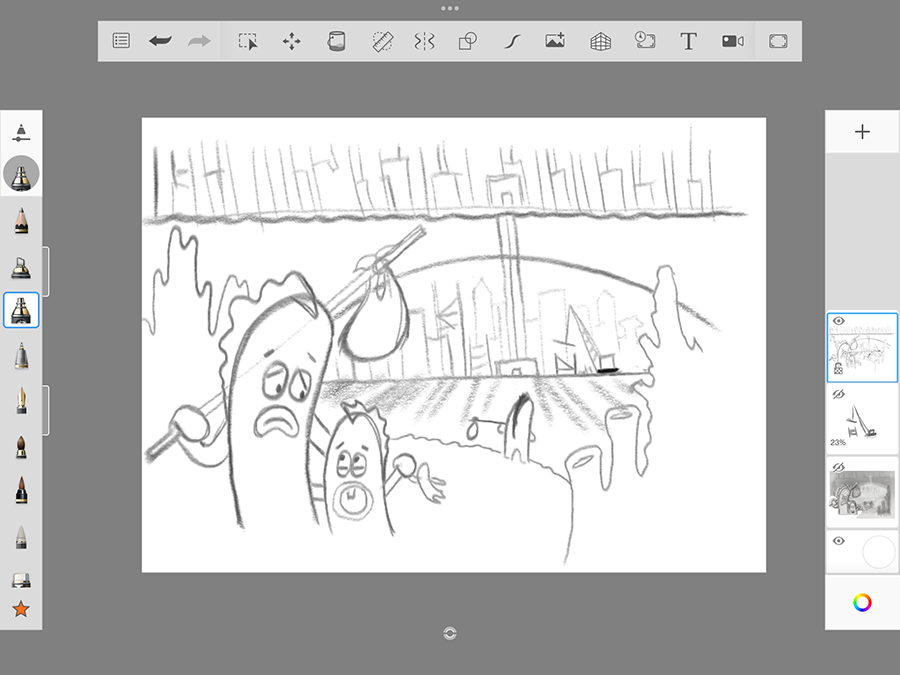
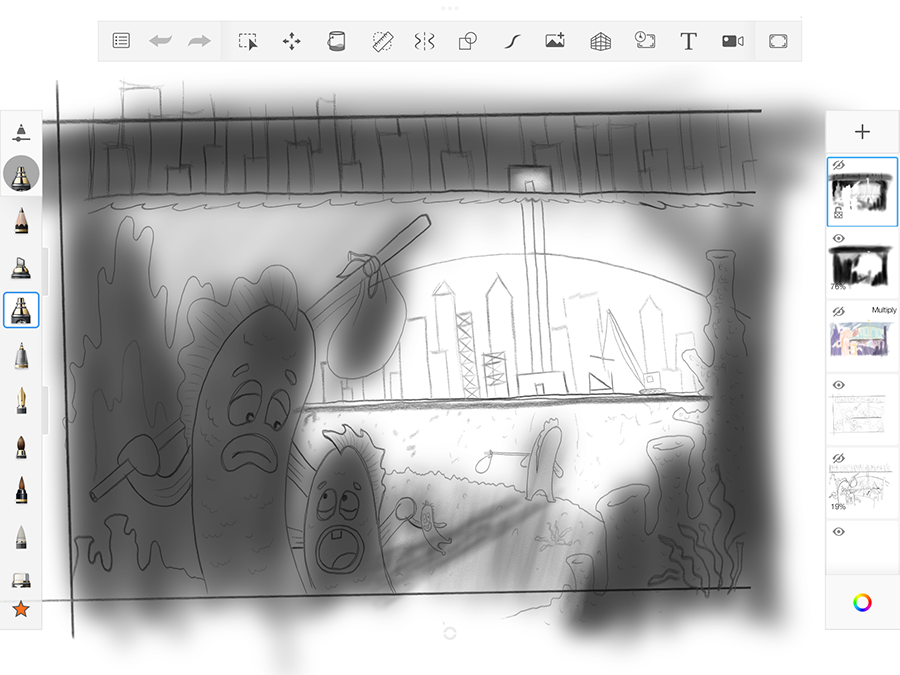
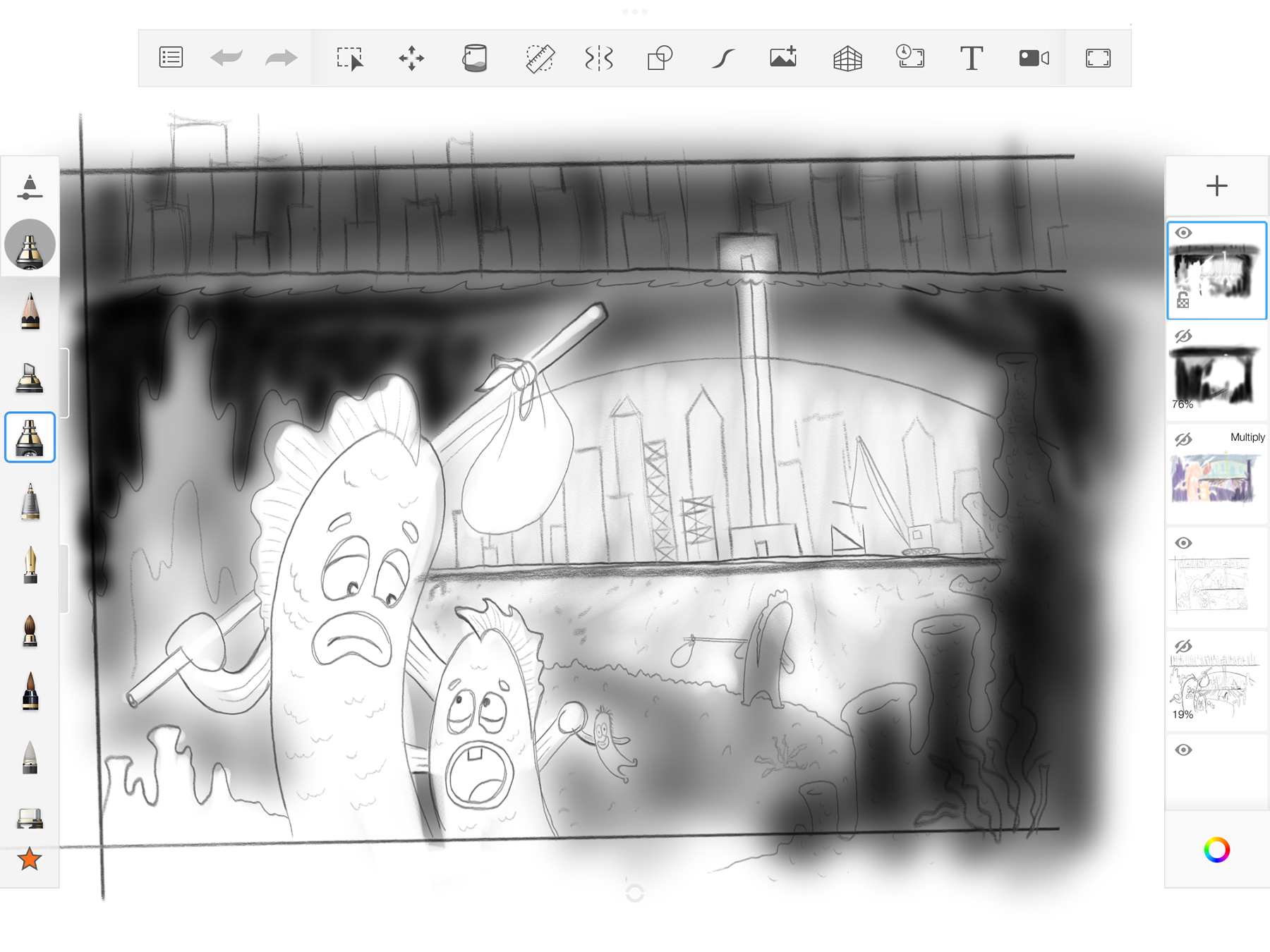
Then on Photoshop! (At this point I was on an Intuos tablet, so I hadn't gotten the cintiq yet.)
First I scanned in some charcoal paper images to try out David Hohns technique. I'm a traditional charcoal artist, so that fits what I enjoy. Then I just stared paying around with some looks. This is one of my attempts to see how things worked with this technique.
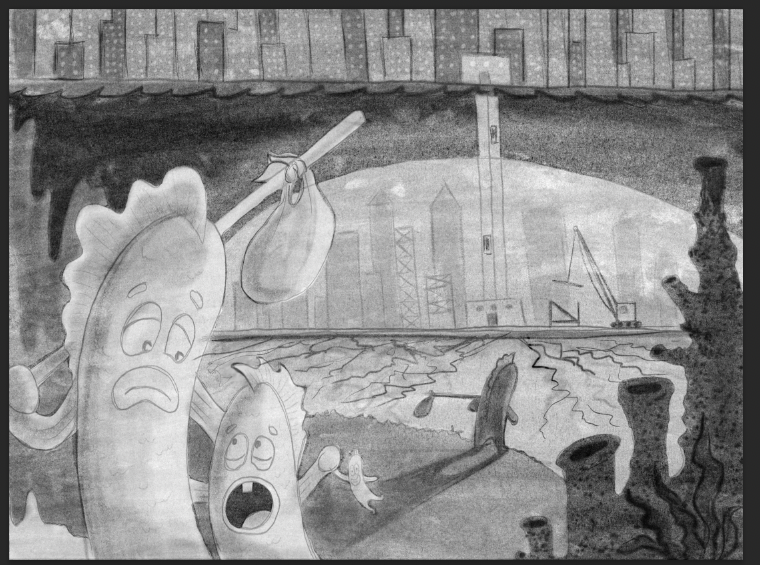
Once I sat with this for a while I wasn't really liking the drawing style, seemed too plain. Some things were just not working to my liking. Also I got the cintiq! time to give this thing a spin! So after watching Lees brush video, I made a Pencil Brush and started drawing!
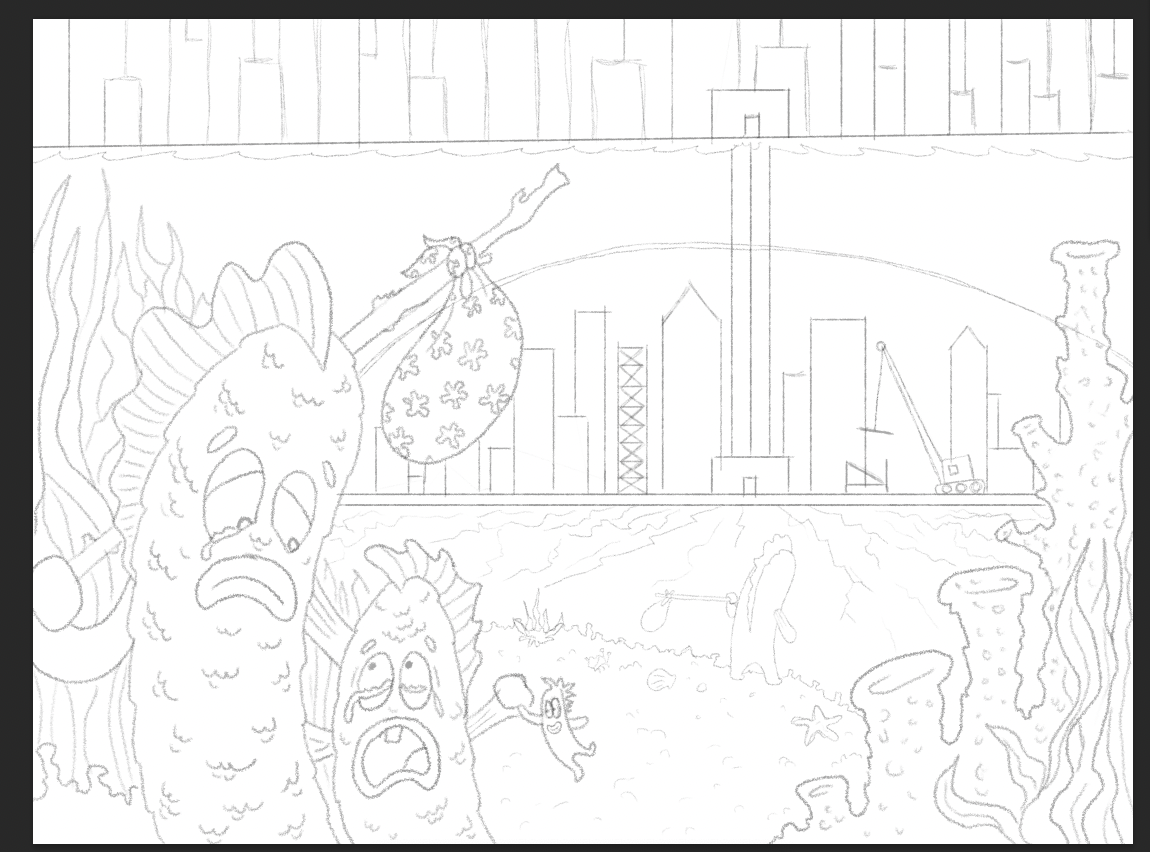
So kinda back to the beginning with tones but I had an idea of where I was going from the earlier work.
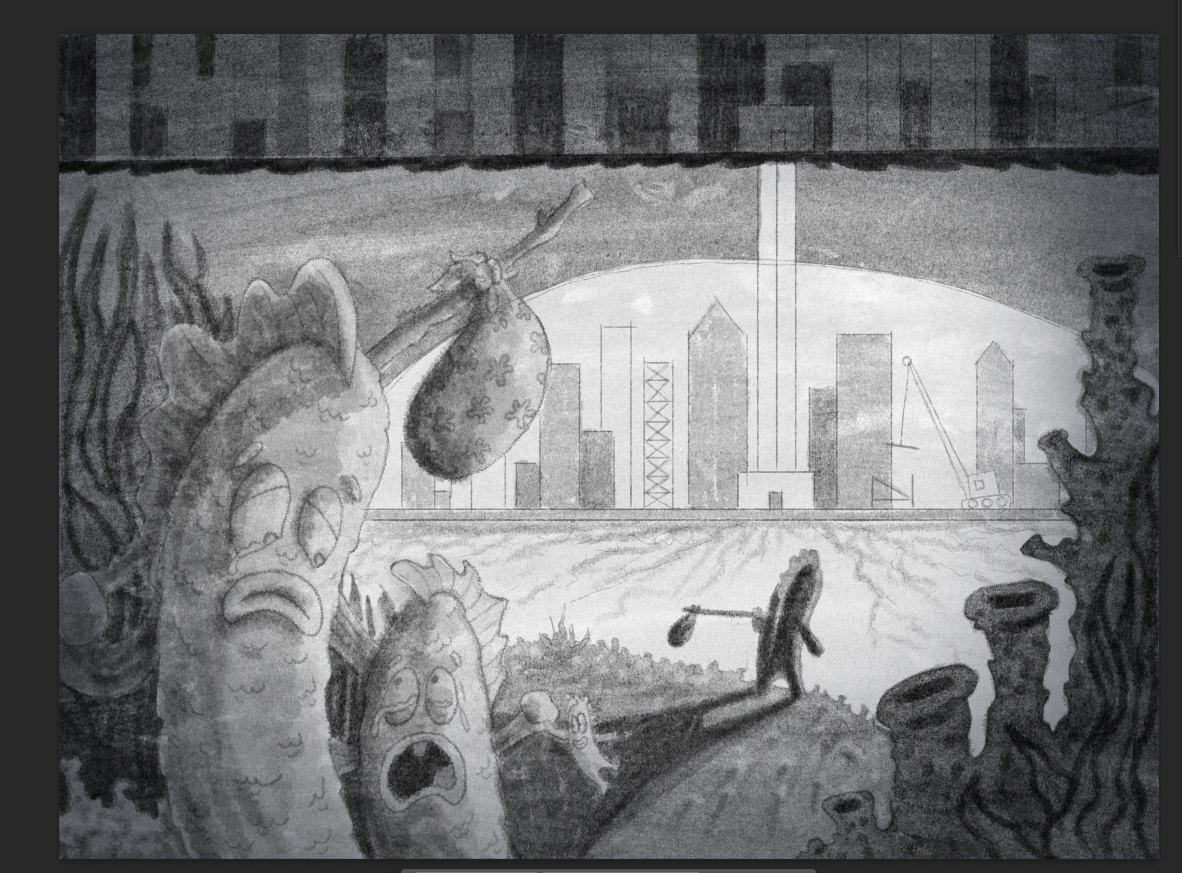
I had done some color studies at an earlier stage but I just started playing around using what I learned from several videos from SVS
-
The color studies were done before I changed the drawing so i don't have those to post but they were... interesting. but I found some colors I thought worked and set to painting

Now since I'm newer to the process of painting in Photoshop I have no idea how my style may or may not change as I keep doing this but I felt like this was interesting.
I tried some of the "glow" technique from Wills video to help make some things pop, so this is where it stands now. I'm going to sit with this for a little bit to see if there are anymore things I may want to try but I feel like its a pretty good piece for all the firsts that came with it.
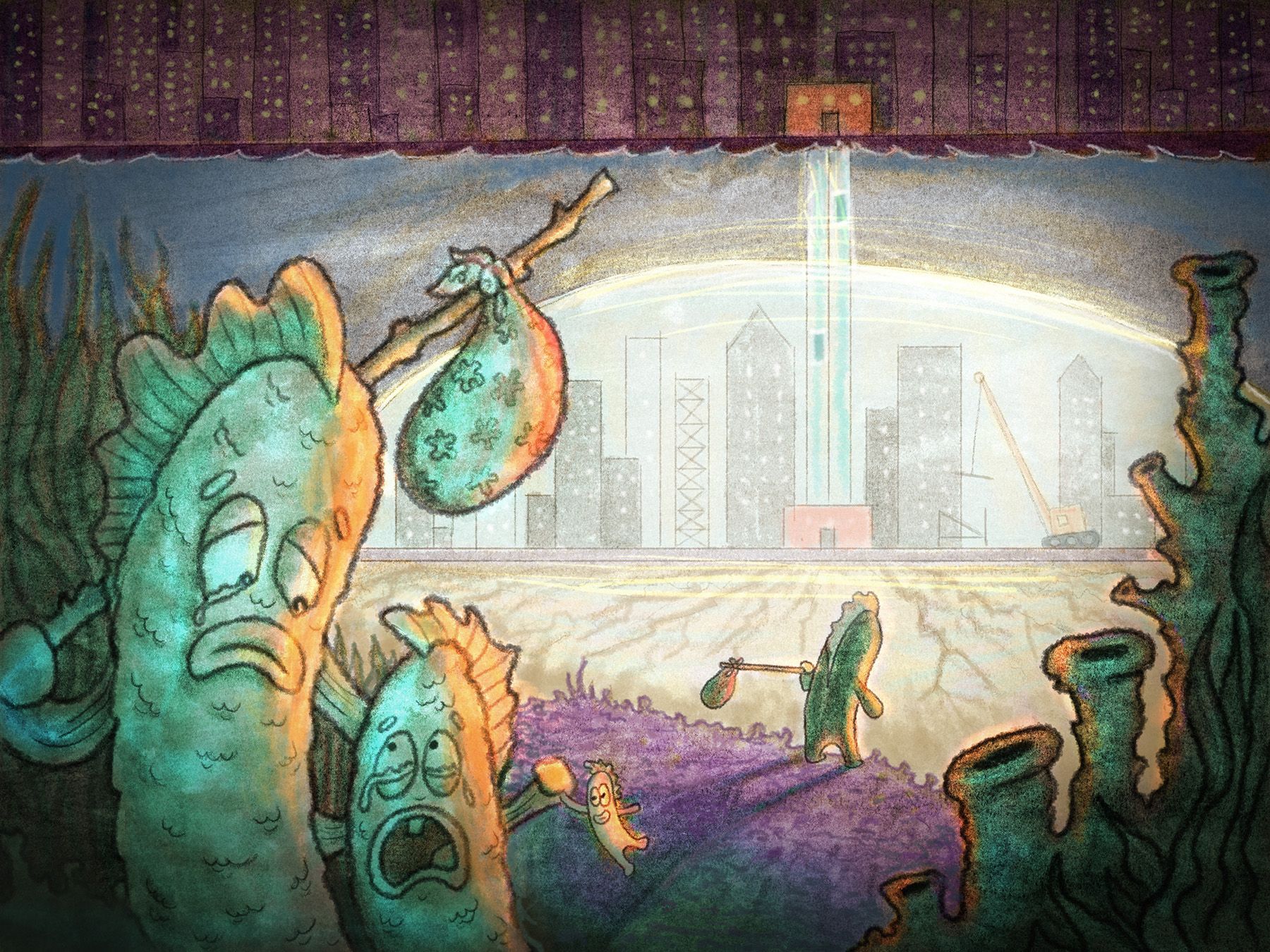
-
Wow, thank you so much for sharing your journey/process with this piece! Congrats on the new-to-you Cintiq, I bought a used one too (with a Mac mini, and all after getting advice from this forum!! yay SVS!!) and it's been going for at least 2 years now. Totally worth it! I love your implementation of the techniques. And the scaling that you did with the composition really clarified what is going on and leads the viewer very effectively.

-
@jenn Thanks so much for the kind words! I am very happy with the cintiq so far, still getting used to it but its nice! I really like how this piece turned out but I am anxious to hear the critique and see what I can do better.