Quick Perspective help
-
Hello, I'm trying to figure out how to sketch this series of benches. The right 2 benches look very wrong but I'm not sure how to fix it. Any help would be greatly appreciated.
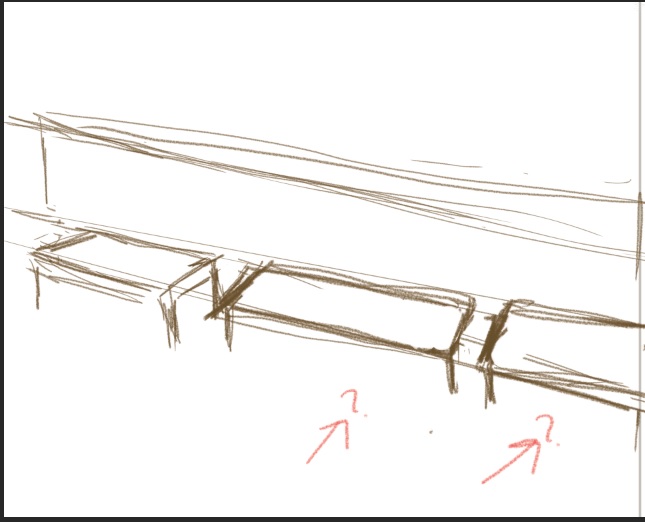
-
I am definitely no perspective guru, so hopefully someone smarter will chime in, but I quickly plopped your sketch into Procreate and laid the perspective guidelines on it. I don't see your guidelines for the second vanishing point (but it looks like you are using 2 point perspective) so I used your middle table to create one.
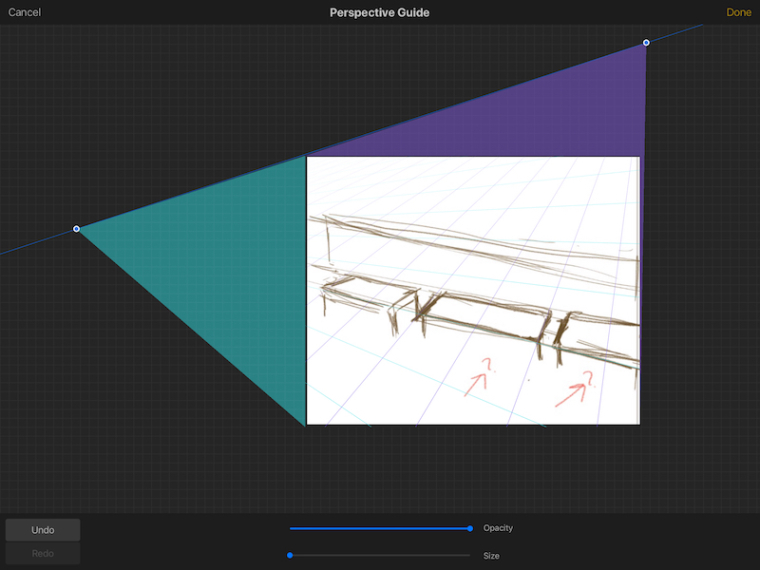
If the tables are meant to be equal size and equally spaced then the middle table looks maybe a bit too long and the gap between the middle and right tables appears narrower than between middle and left.
One thing that I've noticed trips me up is that with sketchy lines there is enough variability in the angles that it can end up with the perspective way off. Using a clean, faint line for 'perspective important' parts of my sketch has helped me in that area as generally tend to sketch rough and loose.
Hope this helps a little!
-
Thank you! Yes I know the sketchy lines are confusing. But the issue that I am seeing with the benches is that the two right ones have a weird illusion of facing 'up' as if the bench part is not parallel to the ground but is pointed towards the sky. I don't know how to remedy that.
If it's not too much to ask, could you do the same in procreate but using the left most table as the guide? I think that is the table that looks the best at the moment. I don't have procreate myself otherwise I would do it.
-
@tazzyartist it might help for you to play around with placing different vanishing points and draw your tables as boxes until you have the sizes and orientation the way you want then just erase the extra lines.
I mocked up something quick with a more horizontal horizon line which reads more as a front-view instead of top-down angle.
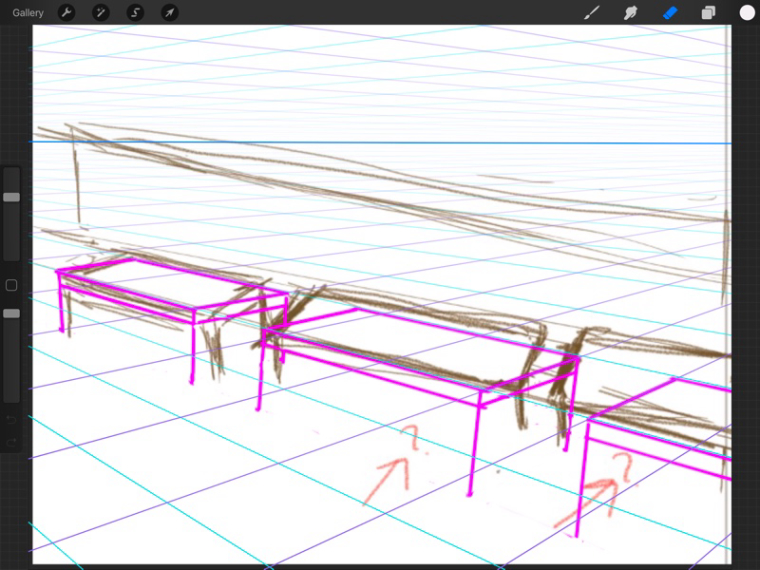
-
That helps a lot, thank you Pam!