Yuck! When I shrink my images to thumbnail size they are all pixel
-
Help!!! I'm trying to get a sample page for the packaging of my cards. When I shrink my images they are all pixely. I thought when you shrank things they would be sharper. What am I doing wrong?
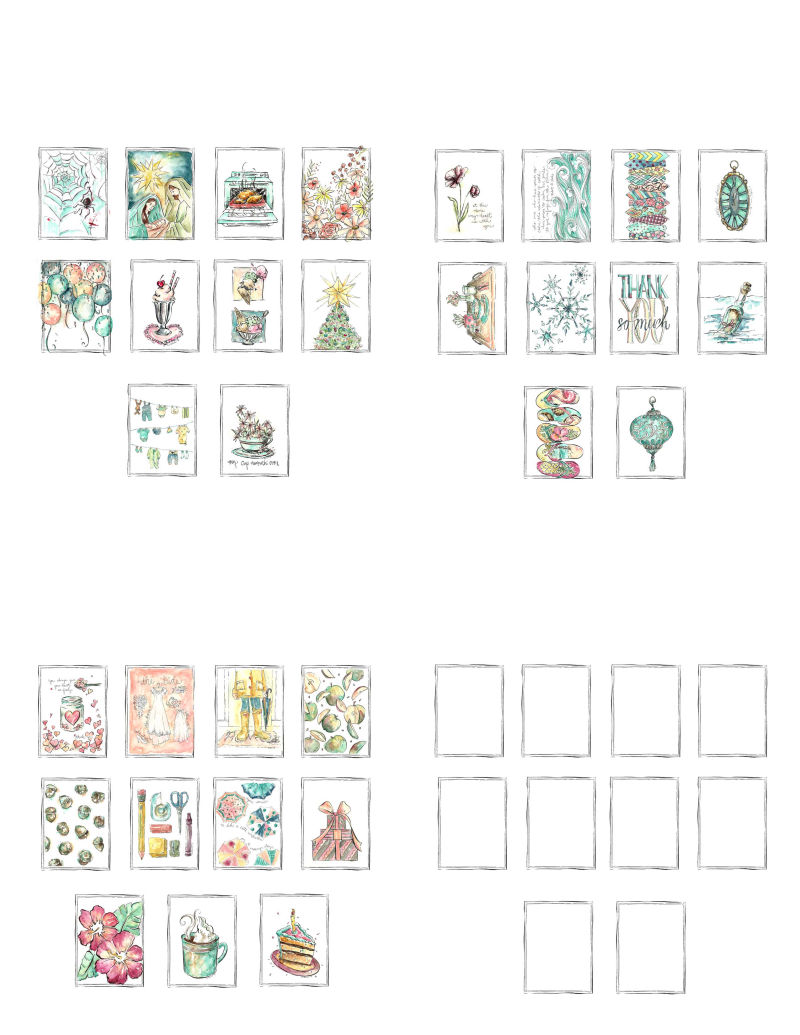
-
@whitney-simms they don't look pixelated to me at all. If you are in photoshop when you do a image resize there is a drop down and you can select "Preserve Quality" that might help. But they look ok to me.
-
@chip-valecek they look blurry when I print them small. I’m copying from the original scan and then “transforming” them to shrink it. That is an easy way, but does that not preserve the quality. I shrunk them a little smaller before and they were okay. Do I have the settings wrong when I set up the image? Like squares or something? The color is RGB and the resolution is 300.
-
@whitney-simms hmm not really sure on that. I know if I am going to print a piece I always make sure its CMYK. But I don't think that would matter on the quality of the print. More for the colors.
I don't know if its the forums compressing this image but when I bring it into photoshop it says its 72dpi with a print size of 35in by 45in. Are you trying to print a 8x11 sheet?