Watercoloring a dark scene
-
I'm trying to watercolor a cave that has a pool of water, including a surface and subsurface. I can't really find any good reference photos and I'm pretty new to watercolors. I've attached some thumbnails that I've been practicing on so you can see what I'm doing. The first one is Copic grays. The other two are (mostly) watercolors. Any suggestions?
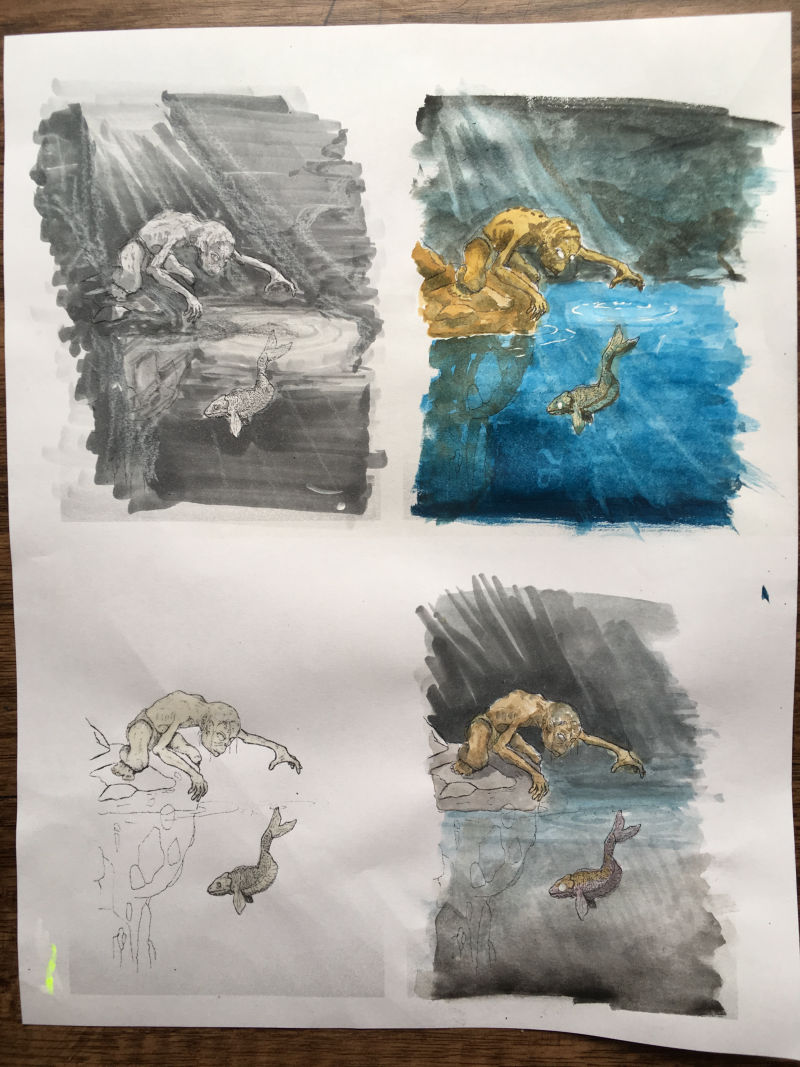
-
@thomas_a I think you are doing great so far! I would suggest that for areas that are black you use complementary colors instead of black watercolor which tends to look muddy. Maybe blue and orange would work?
I had to look for lots of ocean cave photos when I was working on this mermaid illustration a couple of years ago.

I found that I had the best luck looking in stock photo websites. Also maybe there are movies you could take stills from for reference.
-
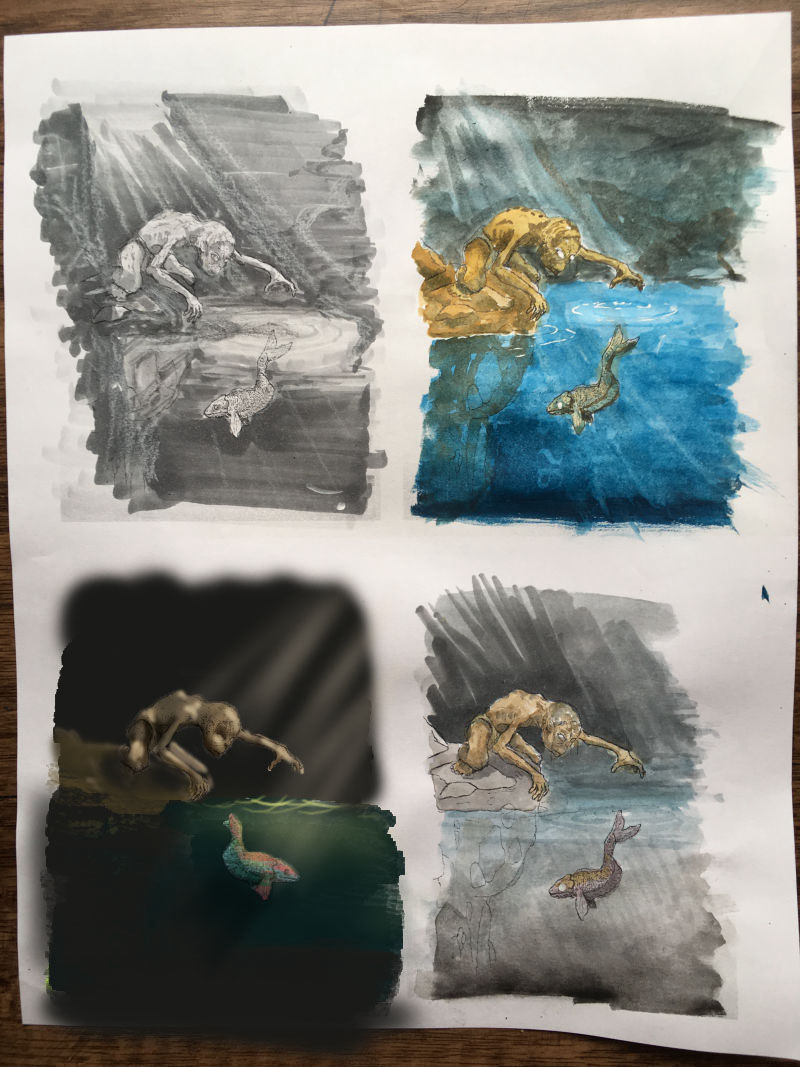
I have an idea for you that might help. I rotated the fish and totally darkened the cave and brought some lights in.
Start with a thin coat of raw sienna on the entire page or whatever colour you want your light. then when its dry put some masking fluid on your character and using lots of pigment (load your brush) and block in the dark. I'd be tempted to use ultra blue and burnt umber... Now the light might be tricky one way would be to wipe out the dark where needed another would be to leave it so you get soft edges and another would be to mask them out... should help you get started though.

-
Dark watercolors are exceedingly hard! I'm quite experienced with watercolors, and still I always end up having to darken the painting in Photoshop to get what I want... But I have noticed it is a bit easier to obtain darker colors when using inks instead of watercolors, such as Windsor colored inks or China ink, which is so dense that you could paint a school with a small bottle haha
Even so, layers layers layers... And the more layers you have, the more risk you have to make it look muddy or overworked as the new coat reactivates the layer underneath. It is HARD, no joke! -
@kristin-wauson Oh, @Jason-Bowen 's post reminded me that ultramarine blue and burnt Sienna make a really pretty gray. You might experiment with that also in your color studies.
-
@thomas_a I would try to find more reference of the type of scene you are looking for and do more studies of that if you are unsure of how to approach it.
Glazing and building up your layers will allow you to get rich colorful darks that are also colorful and not have to use so much black. Also you can add a wash over everything at the end, but before opaque highlights (to avoid muddiness) if you want to tie everything together and darken stuff even more. If you want to use black and don't have a darker blue that has a dark mass tone like Indanthrene Blue or Indigo, I'd definitely mixing your black with with other pigments like Ultramarine Blue, Prussian Blue, or Violet.
@Jason-Bowen's suggestion of using raw sienna might be good if you want a warm light. I'd suggest keeping opaque white for the very brightest highlights and keeping your other lights more colorful, especially if it is sunlight. The fish seems to be too light in value and too warm in color if it is submerged in water. A glaze of the blue over it would knock it back and solve that. Don't forget about warm light/cool shadows, or reflected light, the latter of which would bounce around the enclosed cave and allow for some more distribution of color.
I've included some ref I quickly pulled together. The first is straight of Google Images and the second is with a dark blue overlay I put on in PS.
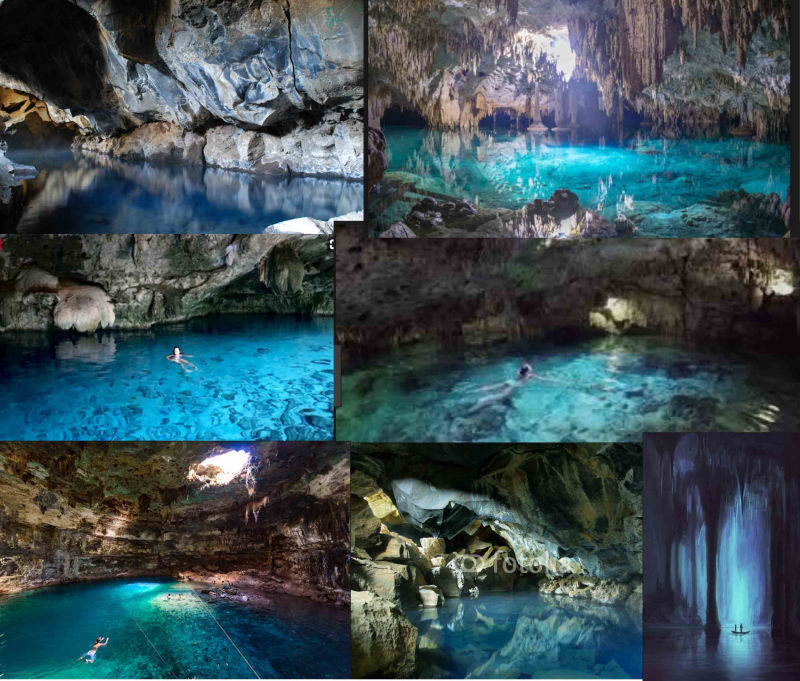

-
Wow, you all are amazing! Thanks SO much, for the suggestions, taking the time to find reference images, and for the redraw. I'll take it all into consideration and have another go when I get the chance (busy work week ahead). It's a little discouraging to struggle so much over one picture, but it's been a good learning experience, too.
Also, just for kicks, I tried doing three thumbnails last night in all ink - about 90% black with white highlights. Everything looked great except for Gollum. Anytime I shadowed him, he just blended into the background.