Mixed media experiment (watercolour + digital)
-
@xin-li there an artist called Rita Tu
She’s on Instagram as qianwentu_rita
She does watercolour to digital, her works beautiful. I think you’d like it. I’ve been following her work for a while now but I’ve only seen snippets of her process. -
I think this definitely works. I recently completed a watercolor class and am interested in fusing it with digital. There were SO many times I wish I could hit the delete button on my paintings - lol. I love the liveliness of watercolor, but I'm someone who likes to overwork things which you really can't do with watercolor, so digital gives me that. I'll keep an eye out for others who fuse digital and watercolor and post 'em if I find 'em. How are you bringing in your paintings into photoshop -- are you photographing them or scanning?
-
@Laurel-Aylesworth with this particular one, I snapped a photo with my phone and painted digitally on Procreate. It was a quick test. If I were to make a portfolio piece, I would most likely scan the watercolor if the actual watercolor piece is not bigger than A3. I found some tricks of scanning watercolor from scanning my inktober pieces, here is the link:
http://kidlitartists.blogspot.com/2014/12/removing-texture-from-watercolor-scans.html
I used the first trick on the list. It is a bit more time consuming, but I like the result.I really enjoy working with watercolor during the Slowvember time. But I am having a hard time figuring out how to paint human character with the look I want by using watercolor. So I thought I gave a try to do character digitally.
-
@peteolczyk thank you so much. I will definitely scroll through her feeds to look for process videos. I am very curious about how other artists work with watercolor + digital.
And Rita Tu uses Chinese caligraphy brushes too
-
This is great!
I think you can tell that the background and figure are different media but it looks intentional and they still look like they belong together. I don't think I would question it at all if I just saw the image with no accompanying comments.
Starting with watercolour and then finishing in digital is exactly what I'm also trying to achieve so I'll be following this thread closely! The only piece I think of as a success so far was my entry for the November Slowvember challenge. Here's the watercolour scan and then final piece next to each other:
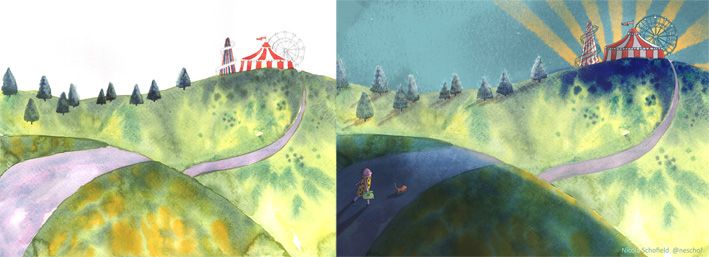
not perfect but heading in the right direction I think. Watercolour is so fun to paint and although you can achieve similar effects with 100% digital, it's quite tedious and sucks away a lot of the joy and spontaneity.I loved your Slowvember piece - was that all traditional or a mix?
-
@neschof thank you so much for sharing your piece. It is great.
My slowvember piece was watercolor all the way. I love painting the environment with watercolor, so much fun. But I have a hard time finding a style for painting character with watercolor/traditional media. In my slowvember piece, it was not a big issue since the character is so small. But I was working on another piece in which there are several characters fairly up close to the camera angle, then I was stuck, and did not know what to do with the characters in watercolor. That is why I did a test with watercolor +digital combination.
I might do master study on Lisa Aisato, a Norwegian illustratior. I read somewhere that she works with ink, watercolor, pencil and digital in the same piece. But I have no clue how her process is like.
-
@xin-li said in Mixed media experiment (watercolour + digital):
I might do master study on Lisa Aisato, a Norwegian illustratior. I read somewhere that she works with ink, watercolor, pencil and digital in the same piece. But I have no clue how her process is like.
beautiful! I think I would have thought her work is all digital if you hadn't said.
-
@xin-li I think it totally works. I think traditional is a very comfortable way to go especially for things hard to imitate like wet techniques like inking and watercolor. But there is a nice looking effect of digital work, too. I would love to be able to blend the two seemlessly.
-
So glad to see a lot of interest in combining traditional media with digital media. I will be exploring this more at the beginning of the new year.
I fiddled a bit more with the piece I started. Here is the current status. I might be able to get the rough edges to look more natural in photoshop. I used a 9b pencil brush in procreate for the edges, as I could not find any rough dry brush I like in procreate

-
@xin-li that’s looking really good. I like the edges too.
-
@xin-li you have a fantastic start on this process. I think it works really well! Two of the artists mentioned here are my favorites, Lisa Asiato and Ji-Hyuk Kim. I had just recently seen something about Lisa Asiato's process that it includes the mixed media approach you mentioned (I think gouache was one of the media as well). And then the photoshop. Ji-Hyuk Kim's work I had thought was all watercolor but looking closer it seems logical that the characters are digital. so cool. I am really interested in exploring this a bit more in the New Year as well, I used to do a lot of watercolor until about maybe 8 years ago or so when I switched to primarily oil because of framing costs! But this way the final piece would be digital. It's got me thinking

-
@Laurel-Aylesworth I saw your little fox on IG. It looks very cool. I am wondering what the watercolor piece looks like before the digital retouch, would you mind to share here?
I searched all around to see if I can find process videos/images for Lisa Aisato or Ji-Hyuk Kim with no luck yet. I would like see a bit more of other artists' processes to get inspired.With my piece here, I painted the background as a watercolor excise without thinking of adding characters. Then I added the character on a multiply layer in procreate, and then a normal layer on top to coverup some grasses that I do not want within the shape of the character. If I'd do a portfolio piece with sketches in mind to beginning with, I probably would paint a bit the character traditionally as well.
-
@xin-li nice work on the edges, I don't use procreate as I dont have an I pad. I'm hoping that changes soon.
I've heard that Max Ulichney has really good sets, some nice yummy textures and with nice organic edges etc.
-
@Phil-Cullen thank you for the tip. I played a bit with MaxU's brush last year. They are good. But I kind of still prefer photoshop brushes.
When I get to import photoshop brushes into Procreate now. I got the paradox of choices. So many brushes, so many possibilities. Not all brushes behave the same way in these 2 programes. So I guess it will take some time for me to find out how I am going to use all these brushes, and what to keep, what to discard.
I think I could spend the entire year just to experiment if I do not have to worry about deadlines and paying the bill :-).
-
@xin-li Sure! After watching Will Terry's Mixed Media video, I felt the process was exactly what I was looking for. His process of bringing in your own pencil/paper drawings and taking out the background from the scan or photo was illuminating (and it's simple to do). I sketched the fox in pencil, took a photo on my iphone, brought it into Photoshop to separate out the paper background. I used a couple watercolor backgrounds that I scanned and brought into Photoshop, got rid of the background. I used one of Will Terry's backgrounds he provides in the class too (this one has a great texture from a salt resist). Once I have all my main elements, I played with masking out parts of the background I didn't want, played with Hue/Saturation adjustment layers as well as opacity. I wanted to mimmic watercolor as much as possible, and having multiple layers of the background with subtle color shifts helps to achieve that. The last step in Will's video with using the Color Dodge adjustment layer gives that extra pop of color at the end. Taking a class in watercolor recently gave me insight into how the paint behaves, and it is THE HARDEST medium I've ever tried. Props to those who work exclusively in watercolor. I spent a day playing around with painting my own watercolor backgrounds and scanning them in to have on file when I need them (this is a lot of fun, by the way!). I'm loving this approach because it allows for the organic, lively watercolor feel but with a sense of control (i.e. delete button) by working with it digitally. I've attached my original background file (I won't upload Will's because I'm not sure if that's okay to do), the original pencil drawing, and the final piece. Reach out if you have any questions about anything else, I can send a screen capture of my layers in my .PSD file if you'd like. Also, CONGRATS on your winning entry this month! Well deserved!! I hope it turns into a book.



-
@Laurel-Aylesworth thank you for sharing. I watched Will's video a couple of times. But I should really get more practice going :-). I think you have got a very beautiful mark-making technique going. Hope to see more illustrations using similar technique coming from you soon.
-
@xin-li the choices can be crippling when you have access to so many brushes, I found charcoal and pastel brushes good for jagged rough organic edges or opaque gouache brushes for blocking in shapes and not having that clean crisp digital looking line.
-
@Laurel-Aylesworth this is beautiful.