Textures and how I used them in my Leontine's Winter Challenge
-
@Leontine had asked me to share how I used textures in my winter challenge piece so I thought it would be best to create a separate topic.
I had actually learned about this technique from watching the SVS Video by @Will-Terry called Mixed Media
Since watching this course I have been gathering both my own textures (taking photo's of interesting textures with my iPhone while I am out in the world) and also using Google Images to find textures that I think might help me create the look I am going for. (Pro-Tip: After you type in the image you are looking for - example Glitter Texture, go to the "Search Tools option that will appear at the top of the results and click it. It will pull up options one of which is Size - and I recommend that you select larger than 2MP to help limit your search to higher quality images - the higher the better resolution you will get in your final image.)
For the Winter Challenge piece here are the textures I used.
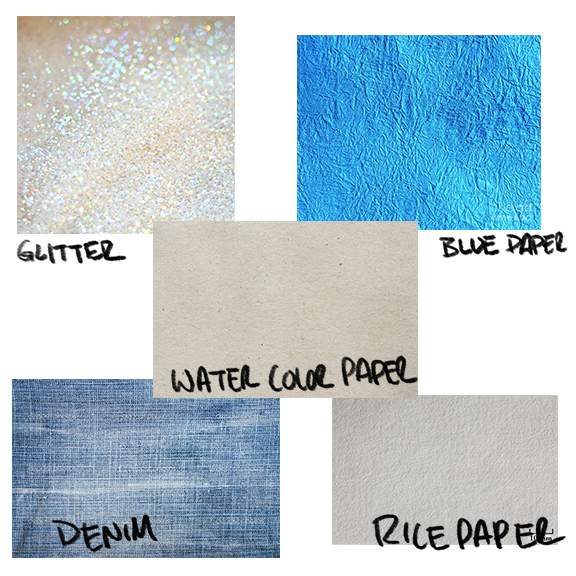
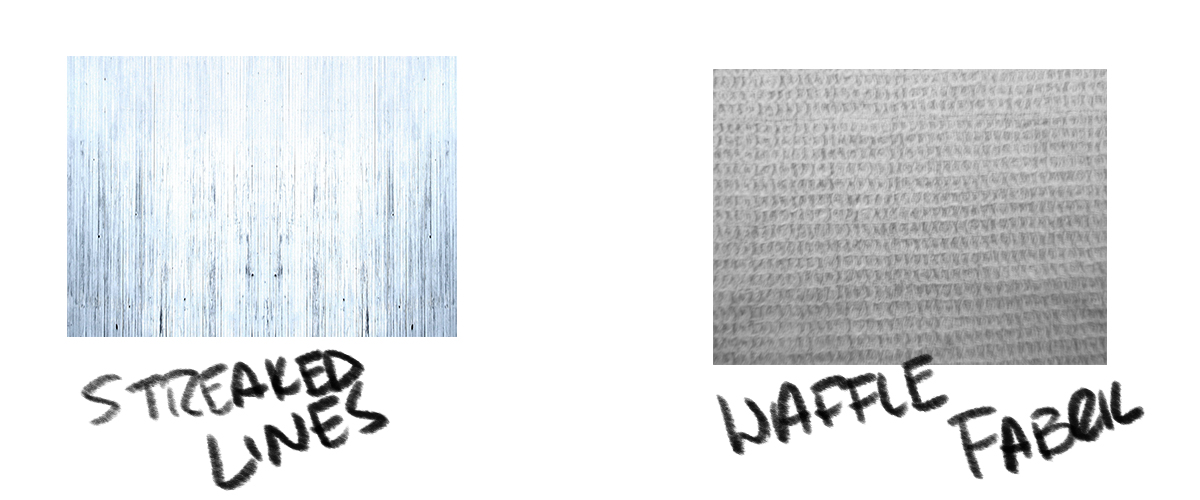
Once I have my base shape created on a layer in Photoshop I will go to the menu File -> Place and select the texture you want to try. It will place this texture on a new layer in Photoshop and I always make sure it is right above the base layer I am going to apply it over.
You can then either CTRL click on the Layer Thumbnail for the base layer to select it and use that selection to apply a mask to the texture layer. Or I recently discovered this handy little trick - hold down the ALT and hover your cursor between the two layers. You will see a little icon appear that is a box with a drop down type arrow. Click your mouse (or tap your stylus) and the texture layer will now indent over the base layer and it will automatically mask to the layer beneath it. And if you should make changes to that base shape underneath it they both update. Unlike masks where you would have to adjust the mask manually. I love this trick! Oh and you can also move the texture around and you will see the impact it has within the shape of the layer below it, so you can find just the right part of the texture. (This came in handy with the glitter texture which has both fine up close detail and also out of focus pieces in the back - so I could move it around and get just the right part of it to appear, or resize it to fit the scale of the shape/object in the scene).
Below you will see the blue paper texture layer that I have ALT clicked on to apply to the evergreen tree.
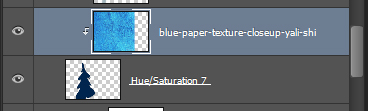
Once I have the texture layer in place I will then change its layer type to usually either Multiply or Overlay depending on what looks best. As they each impact the look very differently and it depends on the source texture as well. And often times once I have that set I will adjust the opacity of the texture so get just the right amount for my liking.
Here below are some close ups of the image with notes on which texture(s) was used where. Note sometimes I apply more than one texture as in the case of the blue sky background.
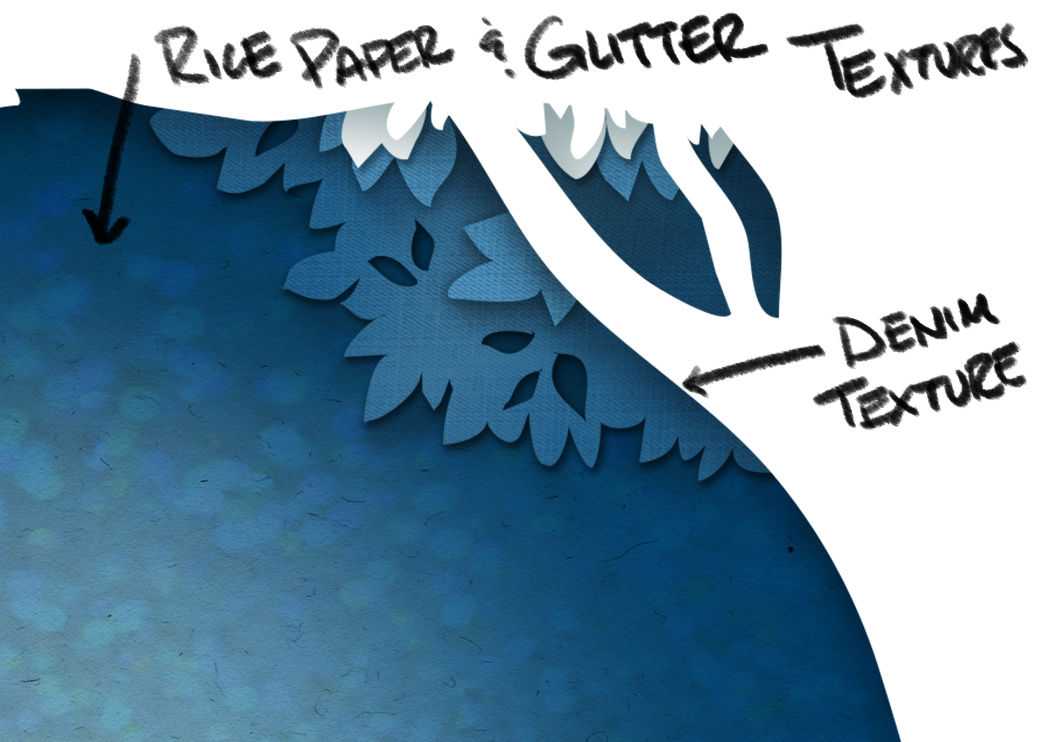
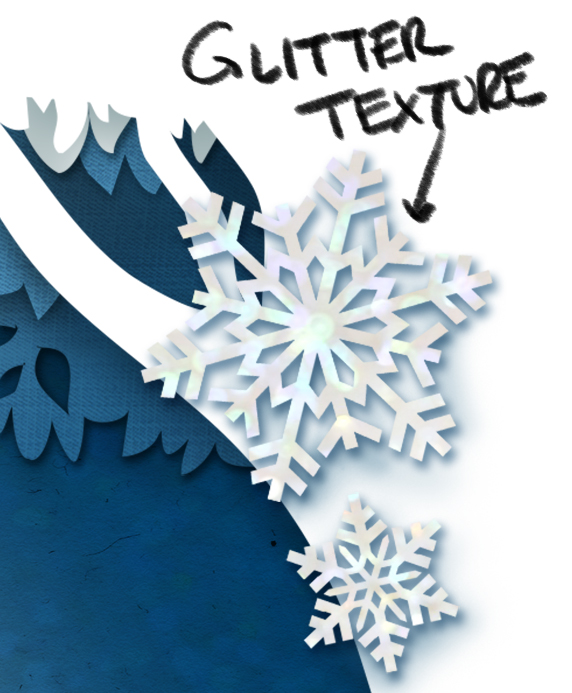


Hope you find this helpful!
Rich -
Wow, thanks for sharing this Rich! I want to give it a try!!
-
@Rich-Green Wow, here's a new SVS minicourse! thank you! thats really awesome!
-
EXCELLENT! Thank you. Wonderful information, very helpful!
-
@Rich-Green Thanks for taking the time to make this mini-tutorial. Great work! I will have to give your technique a try.
-
Just for fun I made a little GIF out of how I built up the entire piece from sketch to final.
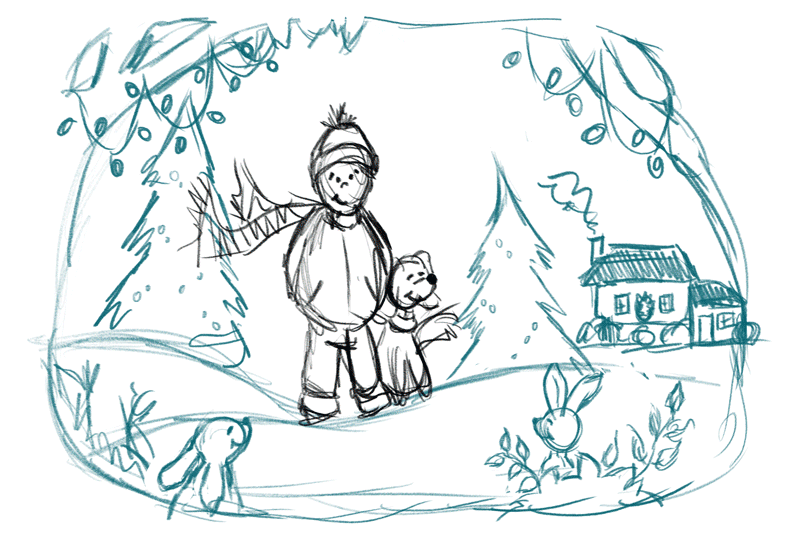
-
@Rich-Green very cool and I love the paper cut look.
-
This is a terrific style Rich, it reminds of cut patterns in quilting. My wife used to work this way for her applique textiles, of course there are no shadows in that, but all those textures are so much fun. Thank you for the gif and this thread!
-
Thanks for sharing your method @Rich-Green, that's really interesting and very good of you to go to so much trouble to explain it to us
 More mixed media ideas, I love it!
More mixed media ideas, I love it! -
@Bobby-Aquitania Thanks Bobby! Yes I can definitely see the similarities this could have to quilting. My mom has done some applique quilting in the past and I often times would go with her to the store to help her pick out the colors/patterns of the fabrics for the project she was working on. I personally love batiks - so colorful and artful at the same time. I like that you get that sort of feeling from this style!
-
@Rich-Green Scanned Denim is one of my favorite textures to work with. Lovely piece!
-
So very awesome! I like the effect of the glitter image, especially on the snow!
-
Really cool. I love how the lights really light up! Something different to inspire us to try new things

-
Wow! Thanks for sharing! Great mini-tutorial!
-
@Charlie-Eve-Ryan - Yes denim has been one of my main go to textures on a bunch of the things I am working on recently. It can look like denim but it can also add a linen feel to things too. Plus a denim with some tone/color variation really adds depth/interest to the shape you use it on too!
@Lynn-Larson - Yes the glitter is another one that can be used in so many ways. And if you find some in and out of focus the effects are so different and wonderful!
@Marsha-Kay-Ottum-Owen - Thank you so much! Yes sometimes just trying something new - even if you are not sure how you will use it in your own work immediately, its amazing how you can call upon a trick or technique to use in the future when you might least expect it!
@Joy-Heyer - You are very welcome and thank you for the kind compliment!
-
@Nancy-Gormezano - Thank you so much and glad you find the info might be helpful to you. That is great!
@Rob-Smith - it was my pleasure! I learn so much even just be observing the discussions or pieces everyone makes. So when asked about the textures I thought this was a good opportunity to help give back to the community in my own way!
@Jonathon-B thank you very much!
@Dulcie - Glad you enjoyed it, and can't wait to see how it might inspire you!
-
Great post and I am sad to say I have not pushed that traditional art feel. The children's book I am working on for an author loved my artwork but it isn't pushing me in that direction so I feel the pressure to continue pursuing the traditional feel only in practice. Thanks for sharing.
-
Nice textures and love the style of this piece rich.
-
@Lee-Holland - thank you so much!
@johntatulliart - glad you enjoyed the post and hopefully it helps inspire some of your personal practice work! Never know where that might lead to in the future on other assignments you take on!