NEED ART FOR SVS YOUTUBE CRITS!
-
@brettb_draws I believe on YouTube they are only available for the next 24 hours, after that, if you’re an svs subscriber I think they are uploaded to the curriculum somewhere… I haven’t looked for them myself so I can’t tell you where exactly
-
@brettb_draws I'd also be curious where these are living in the curriculum
 I missed the most recent one!
I missed the most recent one! -
@ashleegoovaerts I'm in the same situation as well.
-
-
Happy to offer you something to explain how to NOT do it.


-
 If you are still doing critiques I'd love input on what could be done to improve this!
If you are still doing critiques I'd love input on what could be done to improve this! -
@ashleegoovaerts I'd like to know too!
-
@ashleegoovaerts @Asyas_illos @Heather-Foxwood The How to Fix Ur Art is not under the curriculum just go on all courses and for me (i bet the order is different from computer to computer) its one of the first pictures shown. if not just type it in to the search field
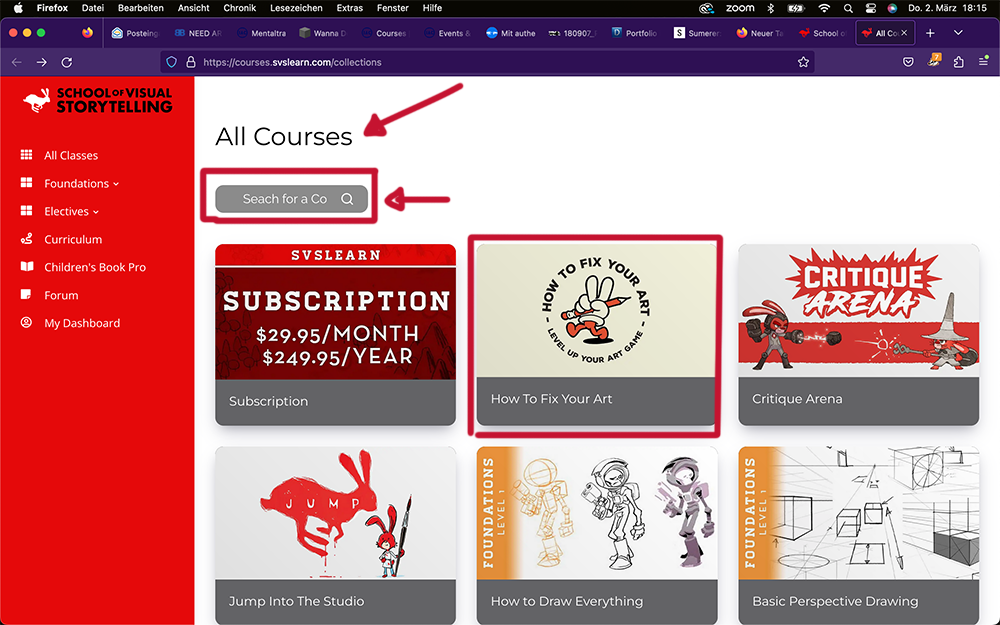
-
This is one of my latest piece, I tried a lot of different compositions, and I would love your opinion / critique.

Not sure how many we can post, but I have a lot of recent work as I was working on my portfolio

-
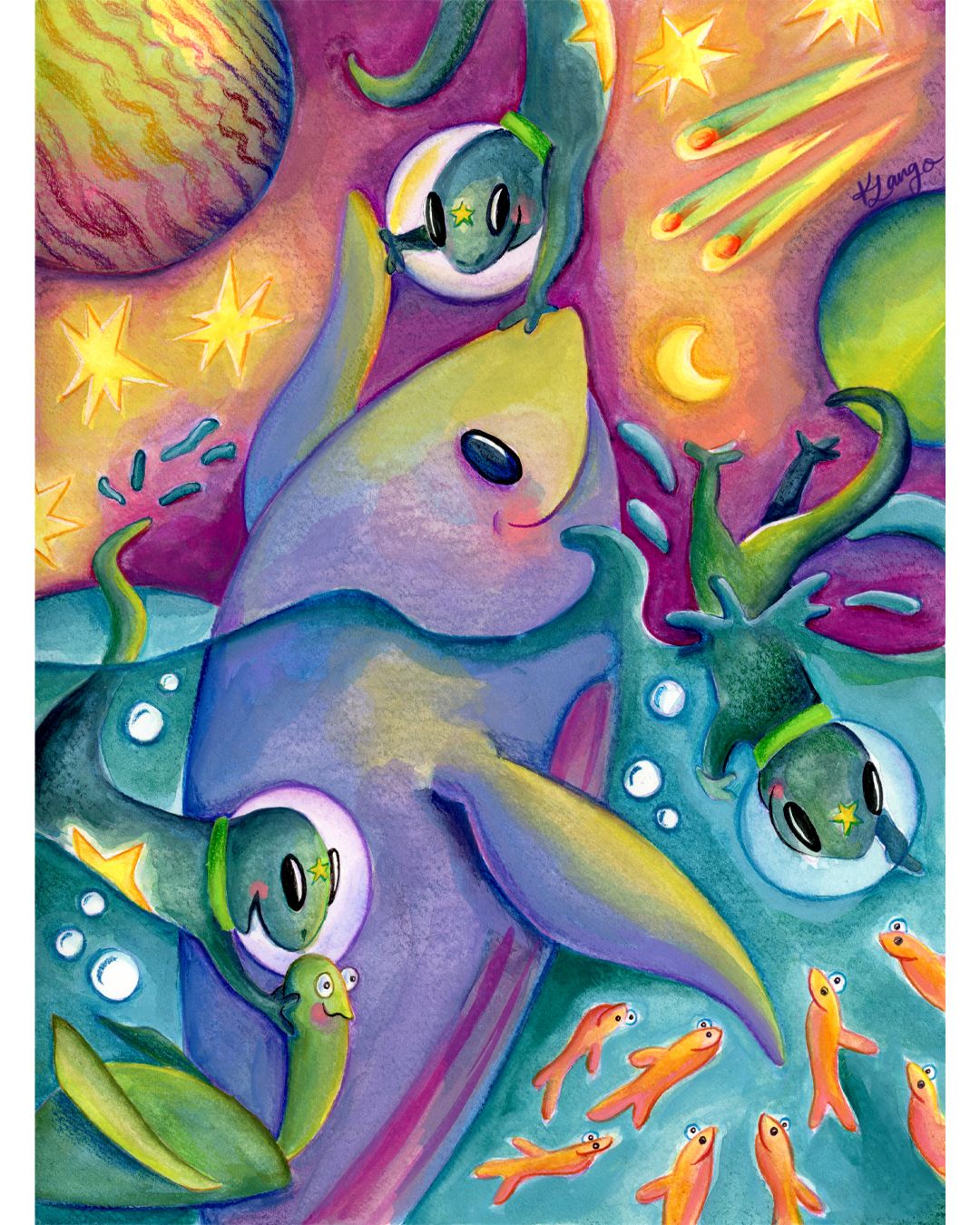
If you guys need more art to critique! I'd love some feedback on this one. -
Hi, I don't know if you're still looking for art to critique, but if you are, I'd love some help with this piece. It's a picture book cover mock-up from my portfolio. Other than my terrible attempts at painting dappled sunlight, I can't figure out why the illustration's not working. Any help would be super appreciated!
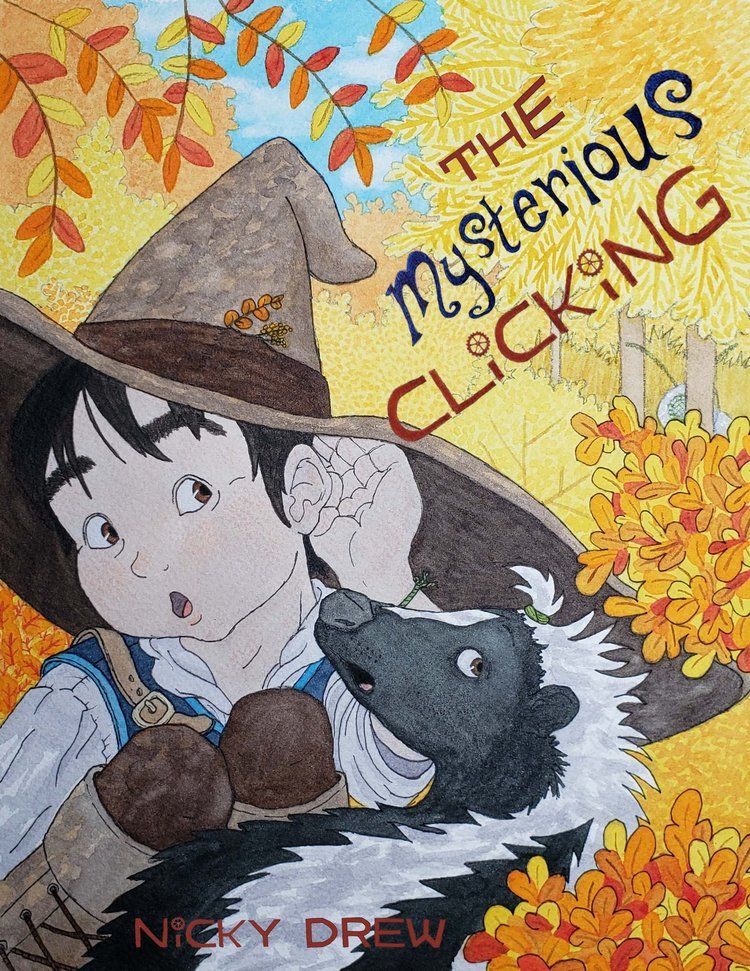
-
For assignment 2 in Will’s Developing Great Visual Stories class
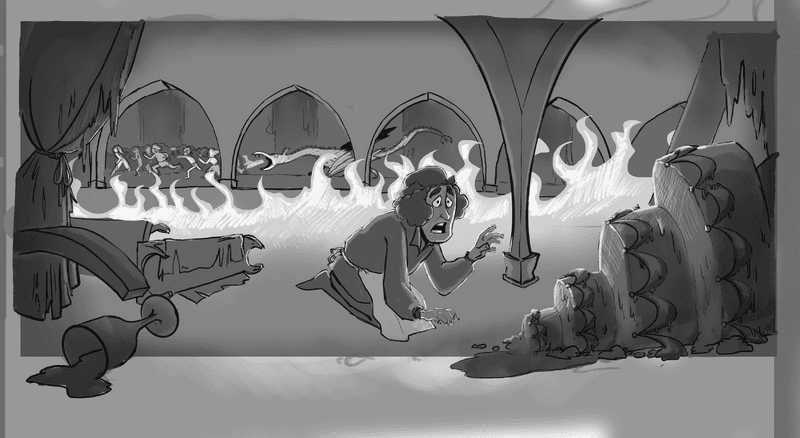
-
@skeletortoise I don't know about the foreground, but that little throwaway scene in the background makes me laugh out loud!
-
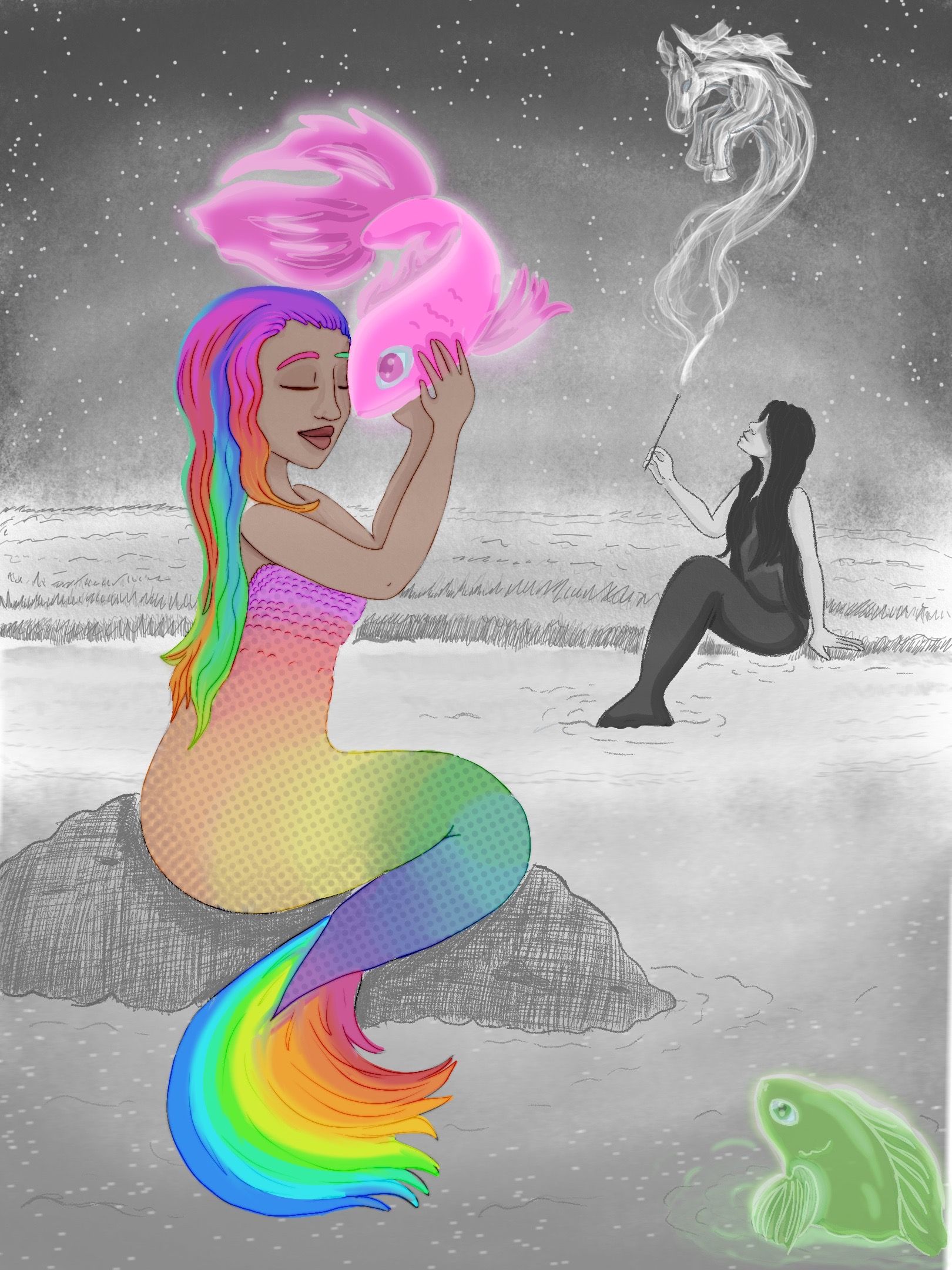
-
@LauraA thanks!
-

-
I d love to see how one of these could get better!
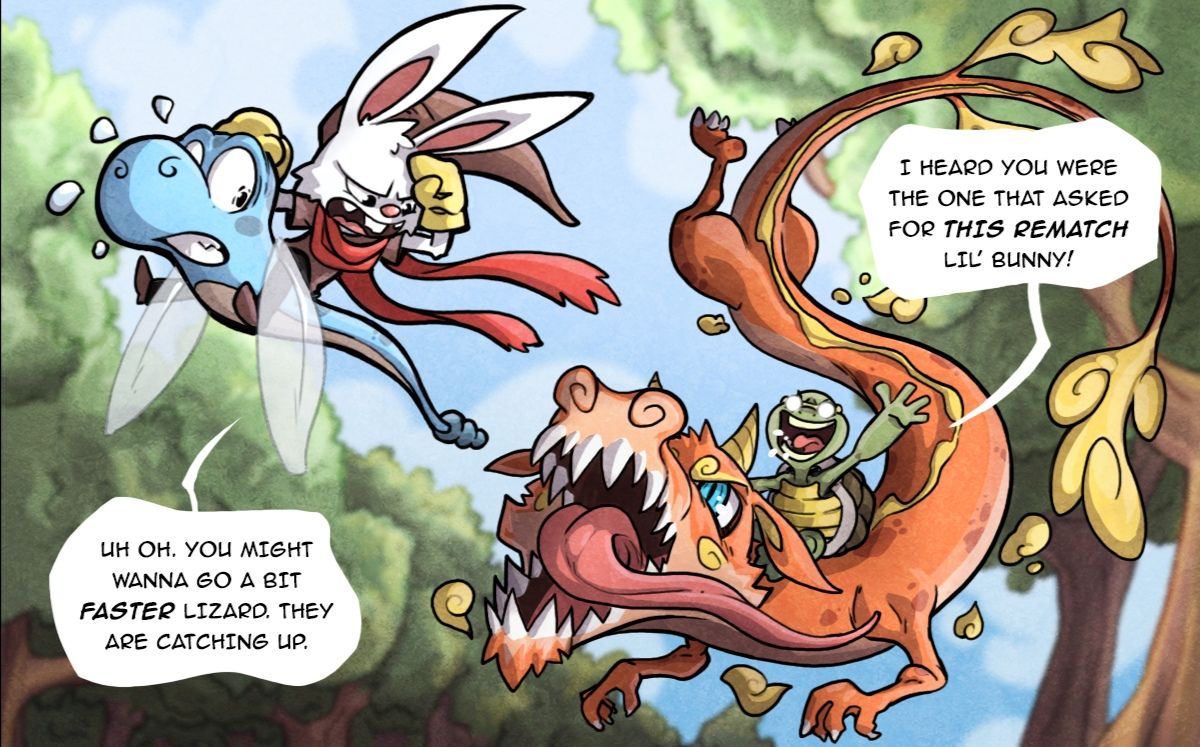
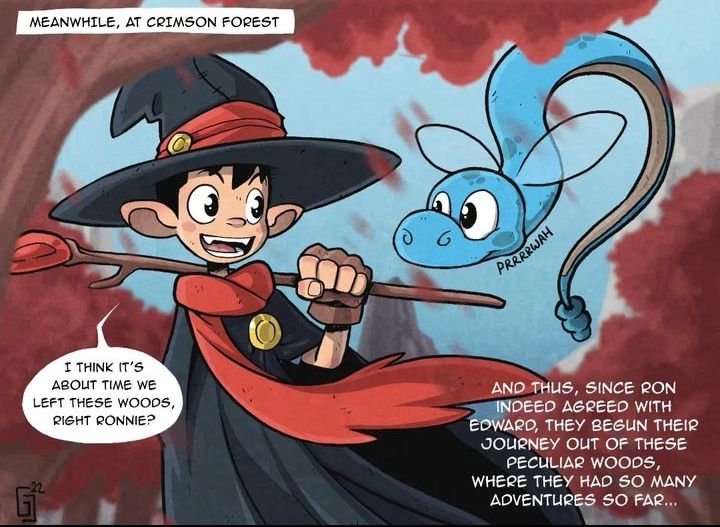
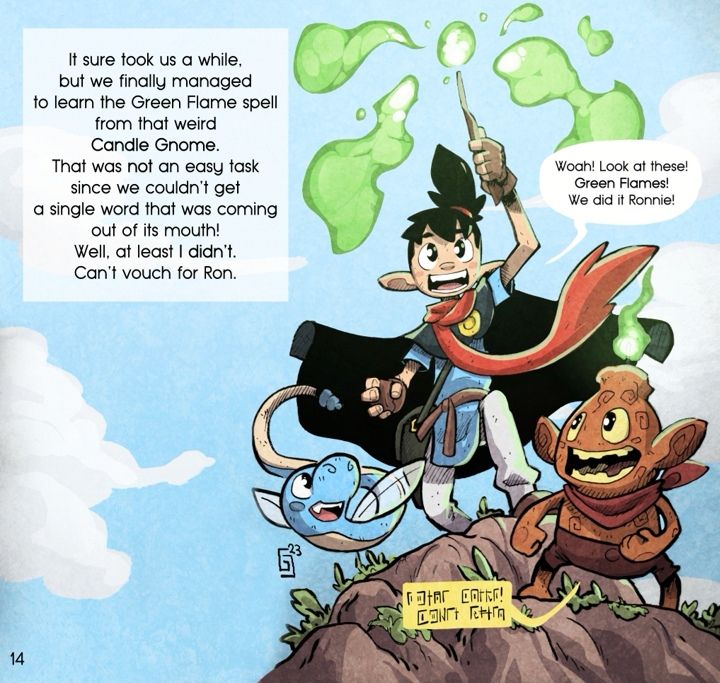
-
How To Post Images
(There was a question on the HTFYA YouTube chat today.)-
Click on the blue "REPLY" button at the upper right of the page.
This will open a pop-up window. You can type text on the left half (the right half of the window shows how your post will appear, since you can add images & formatting). -
Click on the "Upload Image" icon:

(If you hover your mouse over the icons, you can see the name of the icon.) -
A window will open to select a file. Navigate to the saved image, & double click or select it and click "Open".
Done! (You should see some text appear on the left side of the comment window, and the picture you selected should show up on the right side of the window.)
You can include text before &/or after the image. (To avoid short bits of text next to your image, make sure to start a new paragraph before inserting the image (by pressing "Enter" or "Return" on your keyboard, & doing the same again after your image.)
Click the blue "✓Submit" button to post.
(After you have posted your comment, you can edit it by clicking the vertical 3-dot menu icon "︙" at the bottom right of your post & selecting "✎Edit".)
-
-
@Katherine Is this a dream land? It sucked me in right away! I love your style and the color palette you used!
-
@skeletortoise I absolutely love the humor you’ve got going here!

