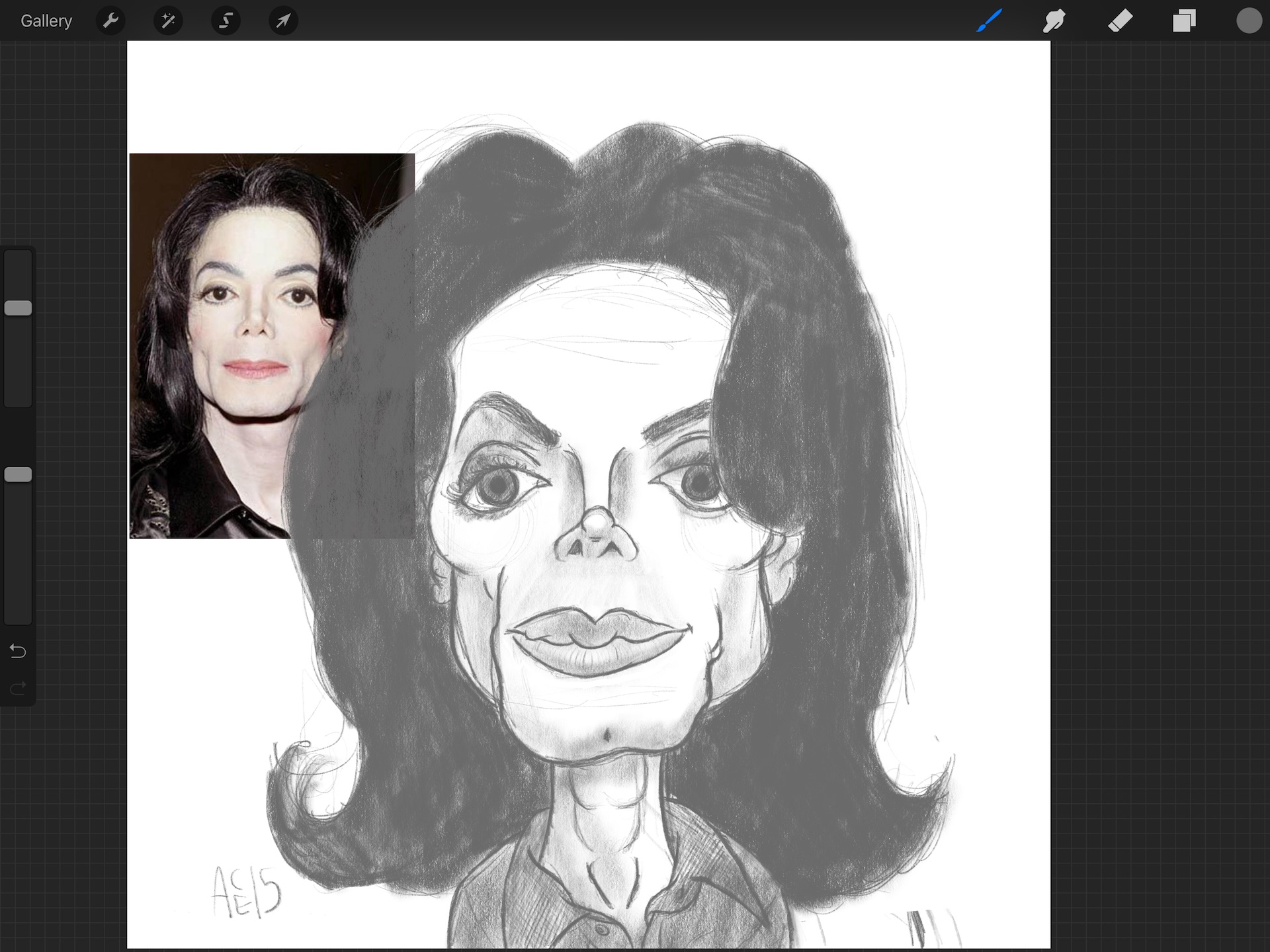iPad Pro Quick Pencil Caricature Sketch in Procreate
-
@shinjifujioka Yeah, it was a tough choice for me but I went with the iPad Pro because of the lack of lag. People bang on about the iPad not running a full OS and as long as it can't run Photoshop it's not pro, but I'm yet to meet a professional illustrator who thinks that Photoshop is perfect. It's an industry standard and absolutely amazing for some things but it's a bit bloated and inking isn't as good as Manga Studio, painting isn't as good as Corel Painter and I've never really got on fully with it for sketching even though I have a maxed out i7 16GB MacBook Pro.
Procreate feels nice so far. Feels very traditional without UI getting in your way and is inspiring to work in. I'm so used to working in Photoshop though that I go to do something and it's not quite the same way. For a stylus and touch, the UI is flawless though. Very well thought out for a tablet.
Ace
-
@Ace-Connell Going to post some more stuff you've done using the iPad Pro? I'd love to see what it's capable of.
-
@shinjifujioka Yeah, I'm going to try and put it through its paces this week. Do a few different styles. Painterly, realistic and stylised. Not that I'm an expert by far in all those things, but ah well... Time to have fun lol.
Ace
-
I use a Samsung Galaxy Note 10.1 inch 2014 Tablet with the Wacom S pen included. It has built in pressure sensitivity on the pen and a very fine pen point and a sd card slot. I use corel painters android app and Sketchbook Pro. The tablet was reviews on Creative Blog was well thought of.
Its not cheap but its better on price than an Ipad and they do spit in your face over storage like apple, you can get a 64gb sd card for £16 which is about $20-ish on amazon. -
@Nightseye Is it the same pen that on the Galaxy Note 4? I bought that phone specifically for drawing but I can't stand the pen. The accuracy and everything just doesn't feel right to me and I don't think I've ever finished a full drawing on it because I didn't like it. Should have got a different phone lol.
Ace
-
@Ace-Connell said:
@Nightseye Is it the same pen that on the Galaxy Note 4? I bought that phone specifically for drawing but I can't stand the pen. The accuracy and everything just doesn't feel right to me and I don't think I've ever finished a full drawing on it because I didn't like it. Should have got a different phone lol.
Ace
I'm not sure sorry. I got the tablet because of the pen, because Wacom is king of expressive pressure technology. It works for me, but artist tool are a subjective thing and what one person loves another can loathe.
Always - Try before you buy. -
Must not be the same. I can't think Wacom made the cheap feeling thing that came with my phone. I'll check out the tablet.
Ace
-
@shinjifujioka I will be completing my December 3rd Thursday illustration entirely on my Surface Pro 4. I am new to digital painting so I'm not sure how much insight I can provide.
-
@seanwelty Awesome. Let us know how it is working on that Surface!
-
Here's another quick pencil caricature - this time it's the King of Pop...
I know it's rough but I only put enough information in a sketch that I'll need when I start painting.
Ace