URGENT: submission help
-
Hi hello!
So I went to submit my piece but realized it’s 614kb not 500 or less like it’s supposed to be. It’s at 72dpi, 1200px on the longest side. All my past pieces are always well below 500kb and I can’t figure out how to make this one smaller without destroying the resolution. Any help would be hugely appreciated!
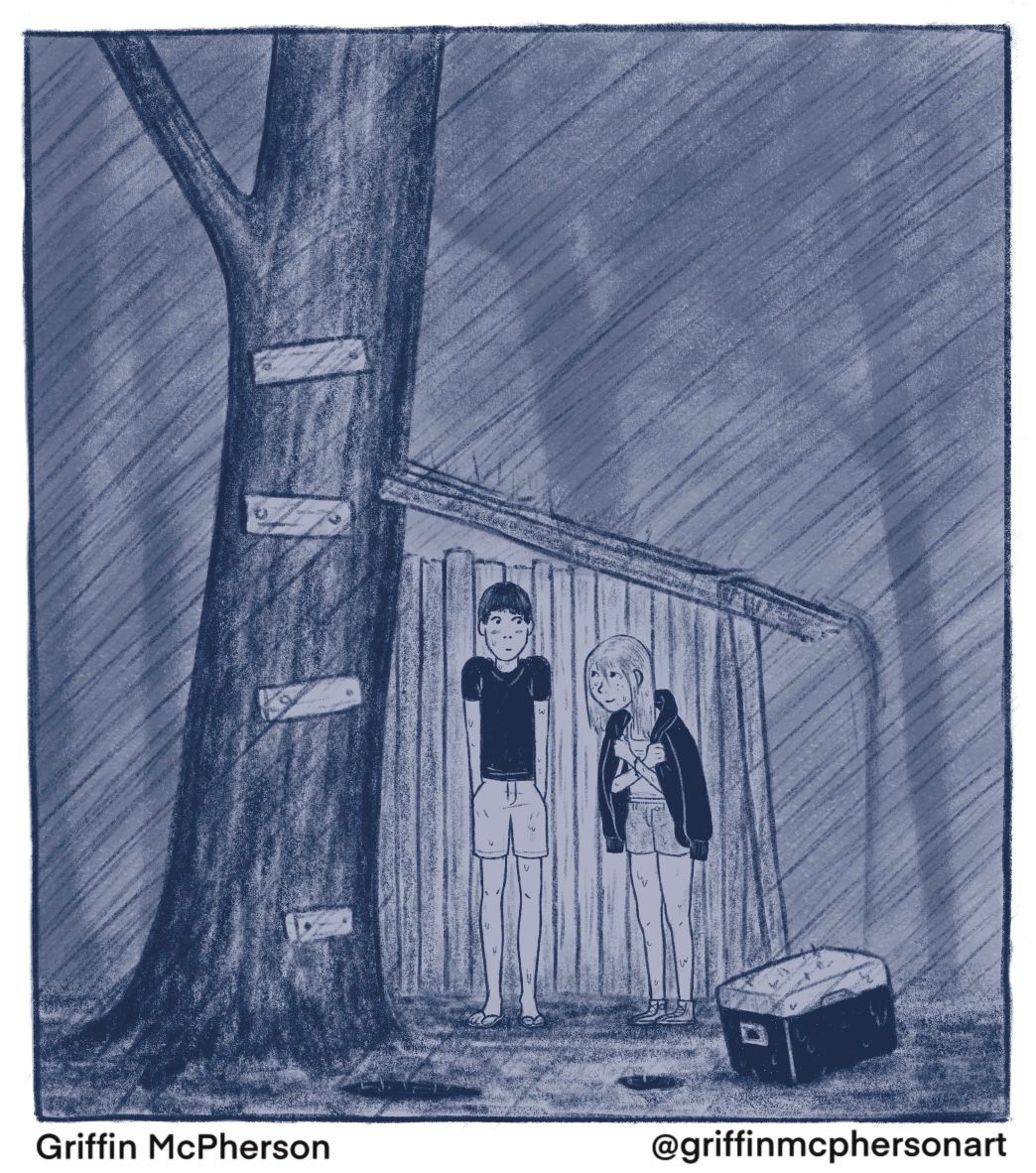
-
@Griffin if you are using Photoshop would it help to do Save for Web, and choose JPG? The other thing I can think of is since it's grayscale save it out as grayscale as opposed to color maybe.
-
@Griffin I think the critique arena lets you upload a file up to 1 mb
-
@Griffin I also had this worry I just went to my original tiff file and when I saved the tiff file as a jpeg i saved it high but not too high, i experimented a couple of time.
-
@PenAndrew I couldn’t make the file size budge. I brought the dpi down to 10 just to see what would happen and it remained the same so I think I might actually have an issue with procreate.
There seems to be a discrepancy here so I’m just going with the 1MB maximum.
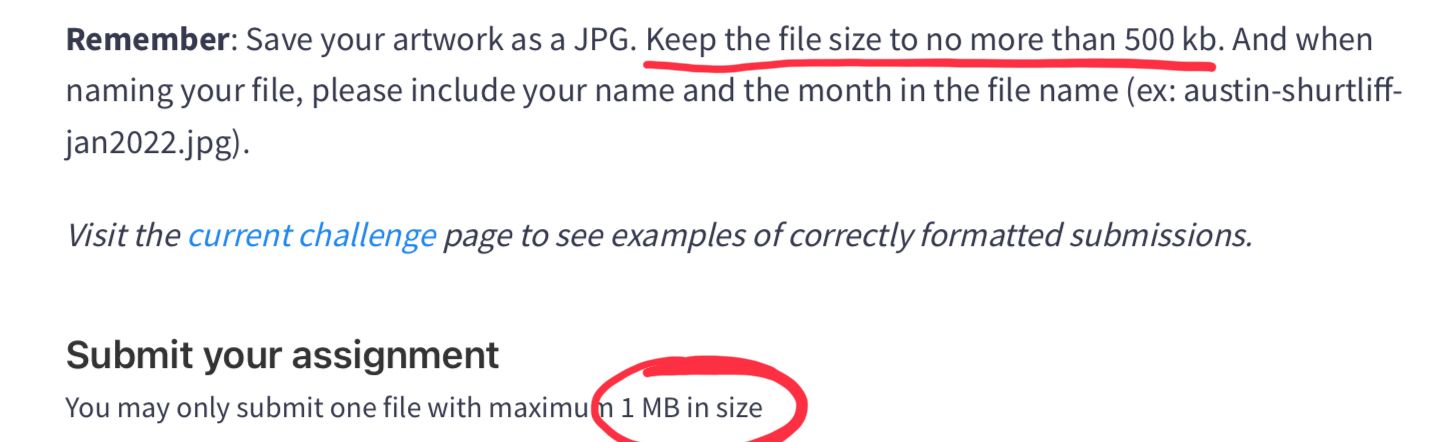
-
@Griffin yes if it uploads don' worry, Austin will contact you to change it if necessary and its within the deadline, like I had to change my size a little.
-
@Griffin did you check your layers? Too many possibly? Can you copy the canvas and paste it to a different smaller size? Good luck!
-
@Griffin what program do you use? Photoshop? procreate?
-
If you have layers, do a copy canvas and move it onto a new canvas. It’ll greatly reduce the size of the file without reducing the quality
-
@Griffin I had the same issue with Procreate. 900kB was the smallest it would go and I alreDy lost some of my edges. I ended up submitting the 900kB file and the system let me do it so I guess it's ok. The portal said max 1MB and ours are still below...
-
@Griffin If its 1200 at 72 dpi it should be good. did you save it as a jpg?
-
@Asyas_illos I didn’t try copying and pasting. I just read pled the canvas to make it a smaller size which I think is essentially doing the same thing. Layer’s are all flattened.
-
@AngelinaKizz I didn’t try that exactly, only resampling the canvas to make it smaller. I’ll give this a shot, thanks!
-
@Griffin were you able to figure it out and get it submitted?
-
@Griffin I prefer the route of copy canvas, since I find I don't lose any quality by resampling the canvas.
-
@AngelinaKizz same here then you still have the original at least with nice quality, when I move canvas it gets pixelated when I try I zoom in too much.
-
@Asyas_illos exactly! I like to have the original that I can keep reworking.
-
Side note, if you're using procreate, I've made myself a 1200x1200 canvas and named it svs template. When I copy and drop my working canvas into the template it automatically fits it to one side bring 1200. Then I just crop my canvas.
-
@AngelinaKizz ooooh smart thinking. I’ll do the same