Featured Student Special Edition: Inktober
-
@K-Flagg Aw! Thank you.
 I've really loved seeing yours. Hard to choose favs, I love the T-rex, the Nessy type skeleton, and, the enchanted skeleton.
I've really loved seeing yours. Hard to choose favs, I love the T-rex, the Nessy type skeleton, and, the enchanted skeleton. 
-
@jdubz I love #1!
-
@burvantill love these!
-
Thank you to everyone that has submitted something so far! It is a lot of fun seeing how each of you approached Inktober this year.
-
Haven't been checking the forum in a little while, but I have been consistently posting my inktober inks! This year I tried to tell a simple story through my inks and didn't stick to a prompt.


-
Since I was in the middle of drawing my 100 bears when Inktober hit, I decided to simply continue and include them in every Inktober prompt (a challenge within a challenge - cue evil laugh!). These are the two that best tell stories - PATTERN and DARK. Learned a lot between the 2 - learned crosshatching and inkwash this year!


-
No concept or story, but decided on a whim to go back to scribbling, something that spontaneously occurred during inktober 2017 and was surprisingly freeing. I forgot about it until I discovered scribble-hatching is actually a “technique” by participating in the inking class with @Braden-Hallett & friends. My challenge was to work digitally in procreate (technical pen), complete each scribble as quickly as possible and (gulp) go public on instagram.
After posting my late-to-the-party #inktober5k scribble on instagram, @clcanadyarts referred me to a very interesting Ted talk by artist Phil Hansen who was advised by a neurologist to “embrace the shakes” after suffering permanent nerve damage (from single-minded pursuit of pointillism). https://m.youtube.com/watch?v=anujFqvCJsk. For those of us stuck on preoccupation with outcomes/products, the concept of destruction is thought-provoking as well.
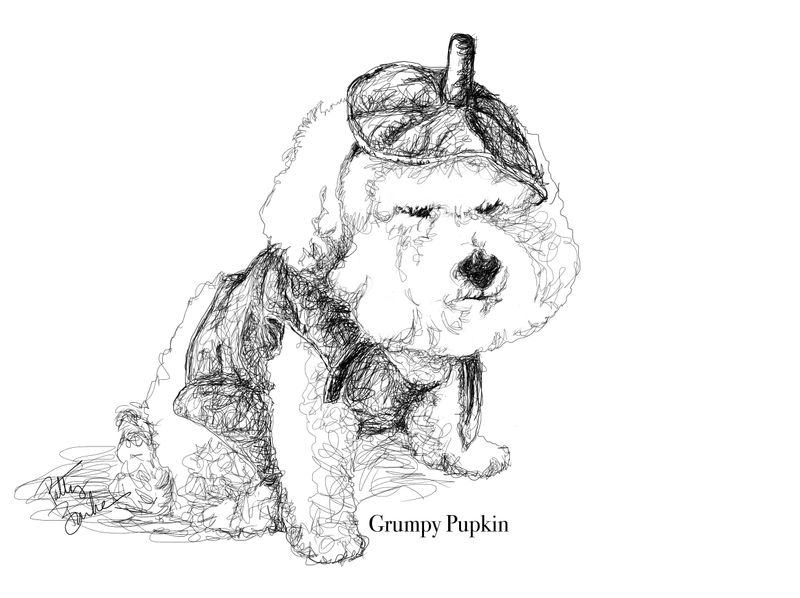
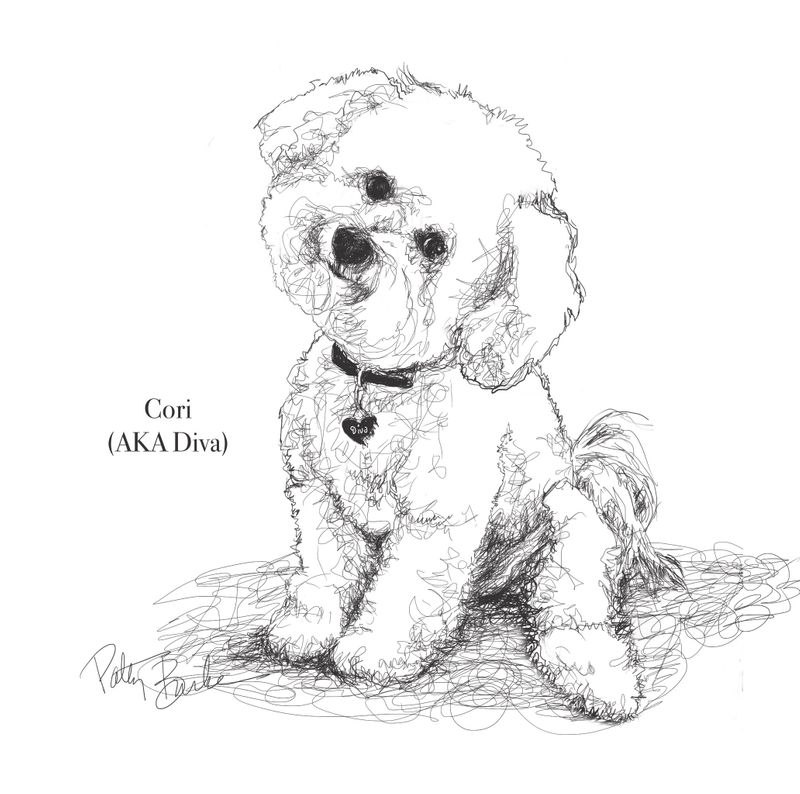
-
@BichonBistro

 Beautiful.
Beautiful. -
@xin-li Things don't need to be perfect to be wonderful.

-
@oneyunimonster, To reply to the original post, or add a post to this topic, click on the blue button with "Reply" in white text—at the top or bottom of this topic (i.e. this page).
If you want to reply to another one of the posts/comments, click on the blue "Reply" text (that doesn't look like a button) just below that post. (In that case, you'll see "@" in the text box that comes up. You can also tag someone else by typing "@".
There's a "Quote" option next to the "Reply" option to include the text you are replying to.
The up & down arrows are for likes/upvotes & dislikes/downvotes. The number in the middle shows the cumulative up & down votes. If you hover over the number in the middle, you'll see the names of the voters, and if there are a lot of votes, you can click to see the whole list of voters.
You can click on the 3 vertical dots to add a bookmark or share the post. To see the posts you've bookmarked:
Click on your profile icon at the very top right of the page, select your profile name (the 1st option on the list), then click the blue circle with 3 dots (just below your banner image), and select "Bookmarks" (a little more than half-way down the list).After you submit your post, you can click on the 3 vertical dots below your post to edit or delete the post, or you can bookmark or share your post.
I hope that helps!
-
@CLCanadyArts thanks for the encouragement and the youtube reference!
-
This year I challenged myself and added a story arc to the Inktober prompts. This demon character went on an adventure!
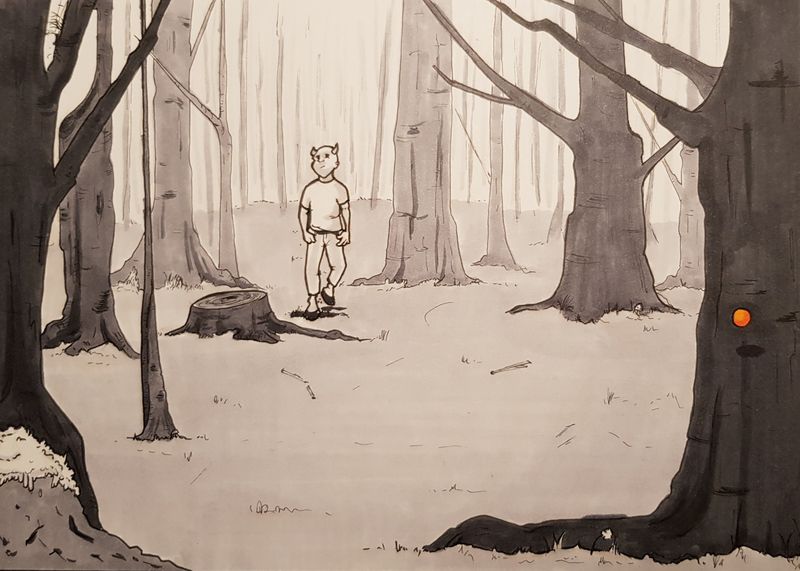

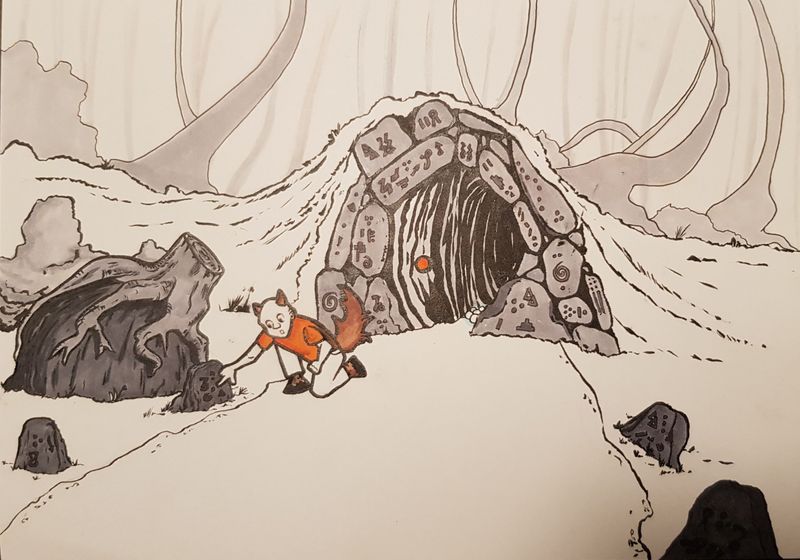
-
@Miriam Thanks for the tips! I'm still trying to navigate as I go along