FEBRUARY CONTEST: NIGHTFALL
-
@Braden-Hallett omg! this has got to be one of my personal favorites. freakin excellent
-
@beckporter I can tell you that in Photoshop when reducing the resolution to 72 dpi, I resize to approx 1200 pixals x 900 pixals. Then I sometimes need to reduce the .jpg from quality 12 to 11. If you need to edit your image you'll want to go back to the 300 dpi orig to do that, so save that first!
-
@beckporter I freaking love this.
-
@Lorna-H i also experience this a lot. Most of the time my illustrations are 300 dpi at 8x10 or 10x16 inches. What I do is I export the image as joeg. I open a new file at 300 dpi still but with dimensions below 10 inches like 4x5 or 6x8 etc. then I save it as a jpeg and I can now post it here.
-
@Heather-Boyd thank you for the comment—you're right, sometimes it's just superstitious thinking that leads us down the path of irrational fear and/or other emotions, but we just need to be mindful in whatever way that is, whether it's through prayer, meditation, mindfulness training to remember that we can be stronger than our fears. This is an expression of that inside feeling, and if it resonates with even just one person, then it's done it's job

-
@Qi Wow, thank you for your kind and encouraging words! I did not expect such feedback. This is a WIP spread from a book I’m working on called, “Who Is God?” By Kurt Asplund (Posted with his permission). I’m also trying to learn about composition and have found a lot of help in that arena here on this forum.

-
@Rachel-Horne Thanks
 I'm curious to know what's going to happen next too.
I'm curious to know what's going to happen next too. -
-
@Chip-Valecek - thanks so much for your help posting my image. It’s so appreciated! The slideshow looks awesome, so many talented people!
-
@beckporter - thank you so much for taking the time to write out that detailed resizing guidance, I’ll try that! Your advice is so appreciated. Thank you also @deborah-Haagenson and @Nyrryl-Cadiz as all resizing advice is gratefully received! I really appreciate it, thank you.
-
@Lorna-H I use an iPad app called "Image Size." I can't remember what it cost but I never pay much for apps so it had to be cheap. In Procreate, I export the piece as a JPEG and then in the Image Size app, I open that JPEG to save it at a different size. The nice thing about the app is that you can re-size it by physical dimensions, by pixel dimensions, or by total maximum pixels and it will tell you how many total kb it is before you save it. (For posting to SVS, I always choose 950 or 1000 total pixels because that seems to work for me but I don't know if someone working at a different size or resolution might want to size it differently.) Anyway, it's really easy and I use it all of the time.
-
@burvantill - thank you so much for your guidance! Much appreciated.
-
@demotlj - thanks so much for your advice, that app sounds awesome and I’m off to get it! I really appreciate your time in passing on this information, I’m a digital novice!
-
@Braden-Hallett said in FEBRUARY CONTEST: NIGHTFALL:
Right under the wire

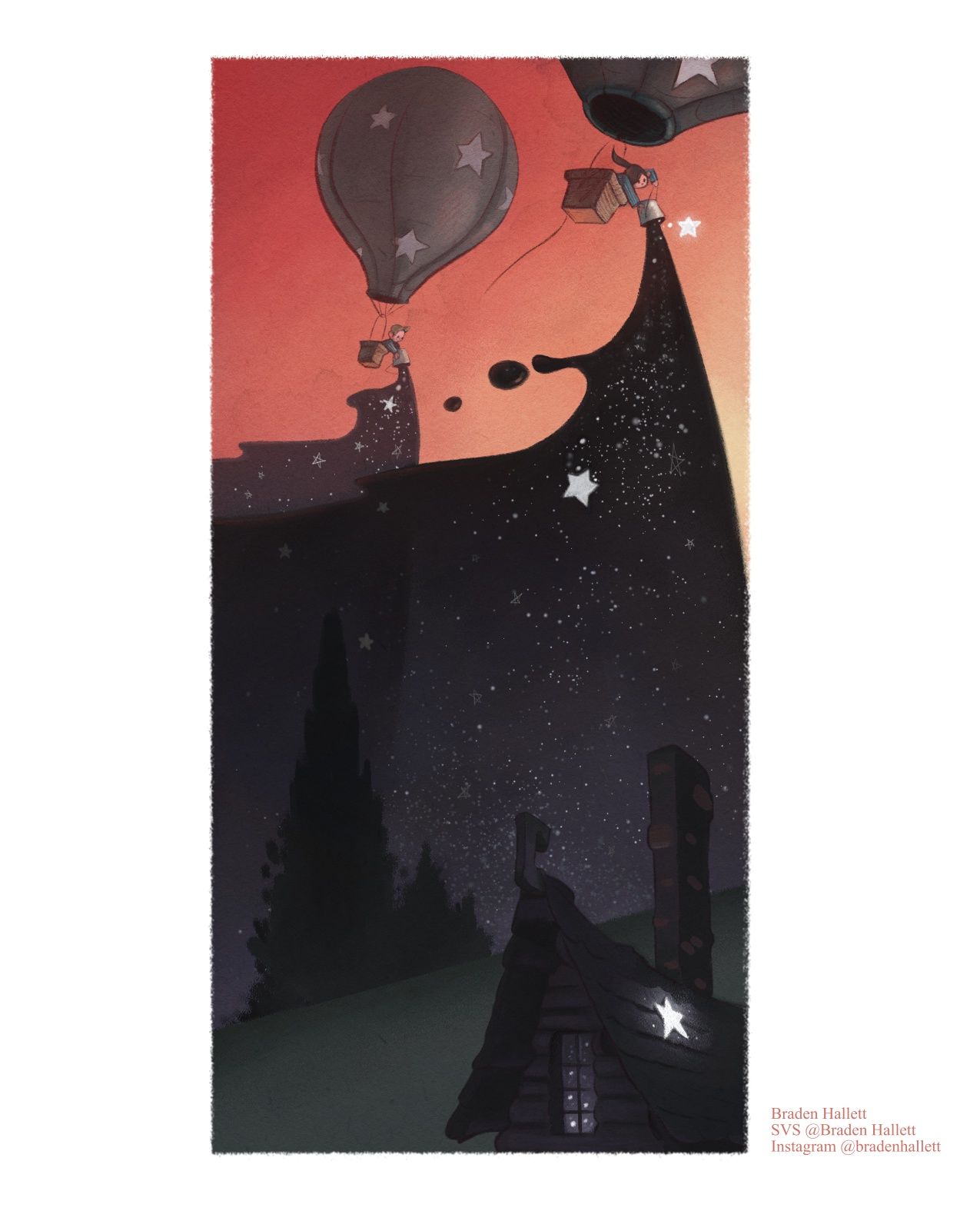
This would be such a nice poster. Beautiful.
-
@Rachel-Horne thanks!
-
@eriberart this is lovely!
-
@Norman-Morana I love your work!
-
Is the contest voting live video today?
-
@Heather-Boyd yes at the usual time. I got an email earlier today
-
@lmrush thank you
