UPDATED: New YouTube video on TEXTURE!!!
-
NOTE: I just uploaded it, so it takes a few hours for the HD version to appear...
-
@Lee-White super wicked awesome. Too funny, I had just made popcorn for my little guy so I was just sitting down to eat it so the popcorn is ready ha ha!!!! Looking forward to it, thanks!

-
@Lee-White I thought you said there were no magic tricks yet it seems chock full of them in my book! This is all new stuff to me, I'll be going back over the video and then practicing this stuff. I'm really excited to figure it out! i had no idea I could do all this in photoshop. Love the explanation of how to get the internal texture along with the edges. I learned a ton, a little confused lol, but to be expected as I am a photoshop newbie with tons to learn...........video was worth the wait
 ! thanks so much!
! thanks so much! -
@Coley cool! Hope it helps you out along the way. : )
-
Thank you, Lee!
-
@Lee-White, Wow..mind blown. Thanks for showing and sharing your tricks with us. I have a question though, how did you adjust the 50% grey on that layer. I have an old version of photoshop CS6 I think and I am wondering if I can do that. I am not that good in photoshop and I am not sure how you got to the curves panel to adjust the greys. Thank you.
-
This was a really interesting video but it reinforces my sense that one of my difficulties with learning how to be a better painter is that I come at painting as more of a draw-er than a painter. In other words, it seems like someone who thinks like a painter (like Lee or Marco Bucci) begins with shapes, values, textures, and colors and kind of "sculpts" the painting out of all of that. When I try doing that, it just comes out an amorphous mess. I feel like my brain is so stuck in thinking about contour line first and foremost that I struggle to do a painting that doesn't depend on the line. I've been trying to decide whether some people just think like draw-ers and some like painters, and I should accept my line oriented brain, or whether I can learn to think differently and develop a more painterly style. Any thoughts?
-
@demotlj You can start the painting any way you like and with whatever technique you feel comfortable with. But I'd recommend starting the drawing with lines, but then do a value study before you start the painting. Then you can see it in "shapes" a little easier.
If you are starting the painting without having anything down first, then I'd recommend going back and making sure you are doing all the steps I mentioned in my "how to do great illustrations every time" video. That breaks it down into easy steps and using line as a starting point is fine. : )
-
@RG-Spaulding you can get to the curves menu by going under "adjustments" then "curves". That has been in all the photoshop versions, so you should be fine there.
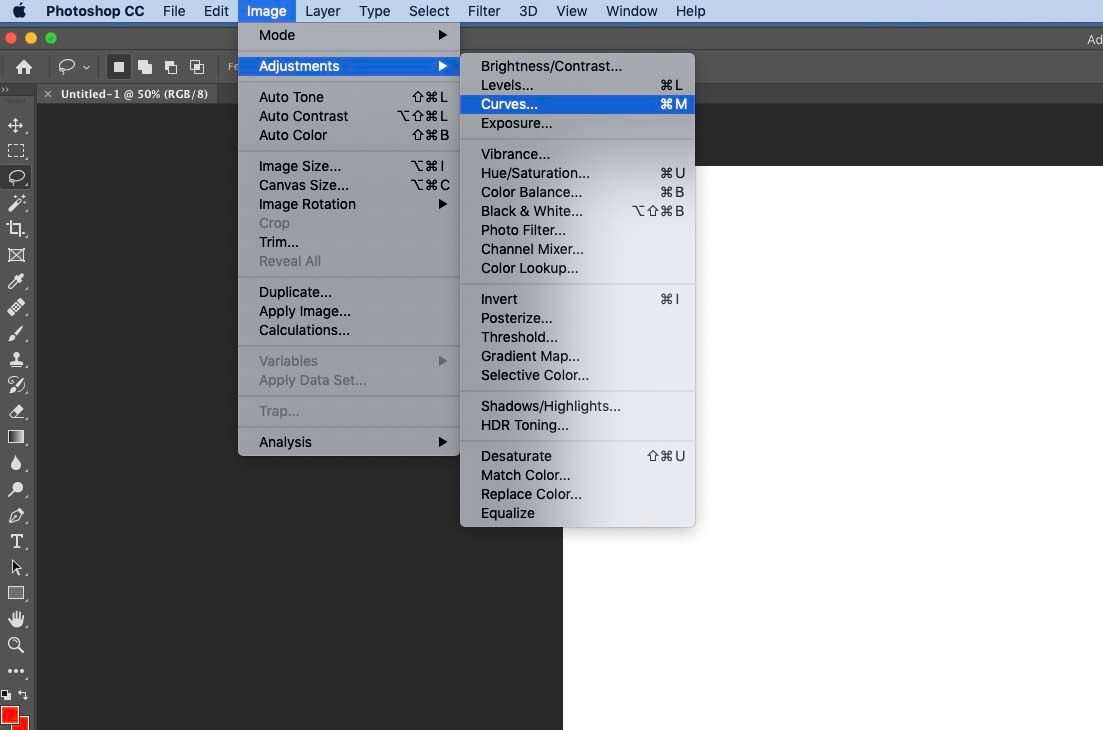
-
@Lee-White Thank you for showing where it is. Will play with this sculpting method of art. Very cool to learn.
-
@RG-Spaulding Great! Let me know if you have any other questions. : )
-
I got to watch it today. It was really great to see your process. I’ve used my own scanned textures before for backgrounds but I like how you made them into a stamp. Is that just a brush that you created with the texture or is that a whole different tool? I’m still using CS (knock on wood
 ) so I hope that it’s something that I can do even though my software is dated.
) so I hope that it’s something that I can do even though my software is dated. -
@Lee-White Thank you so much for putting this out there. I have used your instruction to teach one of my students who is using digital processes in his artwork for his AP class. I especially like how you tie in traditional processes back into digital format. What kind of scanner do you use? Would a cheap one work? (Also, I asked you a question about photo size in another post and I am not sure you saw it. I know you are busy but could you take a quick look and let me know?)
Thank you for putting the video out there. Would it be okay if I embed it in one of my lessons when I teach my unit on digital painting? It is not a public platform but in my learning management system that the kids have to sign in to use.
-
@chrisaakins sure, that would be fine. : )
-
@chrisaakins Any scanner pretty much works for this. I like the bigger scanners (11x17) size. They allow for bigger and better scans.
-
@Lee-White systematic structure and simplicity—that is the magic!