April WIP. Merry-go-round gone wrong + pose theft?
-
@hakepe Thank you! Really great points. Now I've got the DuckTales song stuck in my head.

@Braden-Hallett Thank you.

-
Ok guys. I've added a remote as suggested by @Jeremy-Ross Top image, I've made it so it looks like it got flung off of the merry-go-round and got stuck in the dirt. Bottom image, it's in Lisa's hand. I'm not quite sure if I've nailed the positioning of her arm/hand as of yet.
What do you think of the remote addition, and do either of these work? Is one better than the other?
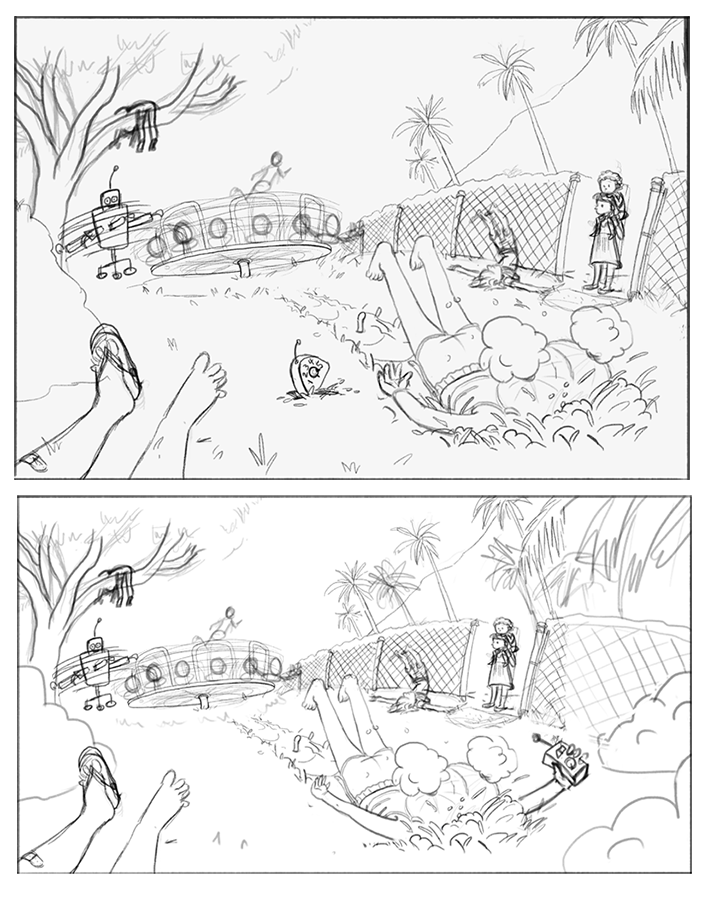
-
@TessaW I like the top one.

-
Hi @TessaW, I like the top one too as suggested by @burvantill. The bottom one is nice too but might be better if the remote was closer to the camera view. Definitely like the addition of the remote!
-
Here's an update of where I'm at. I still need to work on some rendering. I tried a different placement of the remote and am liking it more than my other two options.
Do you guys have any thoughts on how it's working over all? Sometimes I add too many elements. Are they getting out of control?
What do you guys think of the robot? It just has two arms, but I was trying to convey that the main body of it was spinning. I don't think I've quite pulled it off. Should I just leave out the extra arms or leave them in?

-
@TessaW I love it! I think it's so fun. The kid flying over us looks amazing. I think the amount of detail makes the image really fun to explore. The only things I would mention to you:
I don't think you need that background tree. There is so much contrast between the darker green and pink that i look at that first. Picturing it without the tree makes the robot a better emphasis. There used to be stuff hanging in it, but with what you've got here (just the one pair of legs) I think you can get rid of it completely, imo.
The other thing is that I had to look for the remote! It was easier for me to read when it was her hand. I already knew about the remote so I wonder if that's just a sign of how bad I am at seeing what's right in front of me lately.
 So take that one with a grain of salt.
So take that one with a grain of salt.The red flowers are adorable and so is the flower the robot is wearing, but the colors and the detail don't lead me around the image in the right order as easily as I'd like. I think it might be better to desaturate color everywhere except the obvious stuff - the red button she didn't push to stop the robot, etc.
-
Thank you @carolinebautista. You gave really great critique. Honestly that tree was giving me a ton of trouble so it would be nice to cut it out completely.
I made changes based on your feedback. I took out the tree, desaturated some things and made the remote lighter. Do you think I should desaturate more? I just worry that it will lose it's tropical feel if I go too somber with the colors. I also changed the tilt of the robot, though still not quite sure about that guy in general.
I'm off to bed, so we'll see how I feel when I get back to it.
If anyone has any thoughts, I'd love to hear them.
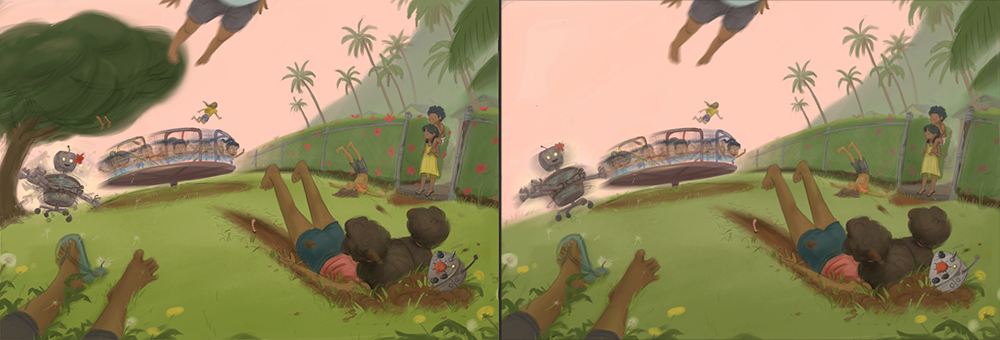

-
I think it's looking much better without the tree. Maybe try adding some light clouds in the sky. That should be enough to balance the top left corner.
I love the overall feel of it! Lisa and the dude flying up top are the best!
-
It’s definitely better without the tree. And the way you have the kids flying everywhere is hilarious. Especially the flying overhead kid lol. I think the remote is readable there but I did like it in her hand also, sort of shows she’s the one responsible for the robot. Maybe the opposite hand from last time? (The one we currently see). That being said, it probably is readable enough that it’s hers because it’s right in front of her head. The dirt being pushed up is really fun.
-
Thank you guys for your continued feedback! I'm going to try to get it finished tonight to meet my 2 week max goal for a piece.
I played with some remote placement options. I would definitely need to work on the contrast of the remote, but do any of the pose changes improve upon the piece? It's really tricky to get the silhouettes to read, to keep the integrity of the gesture and make her grasp on the remote feel believable. Yikes!

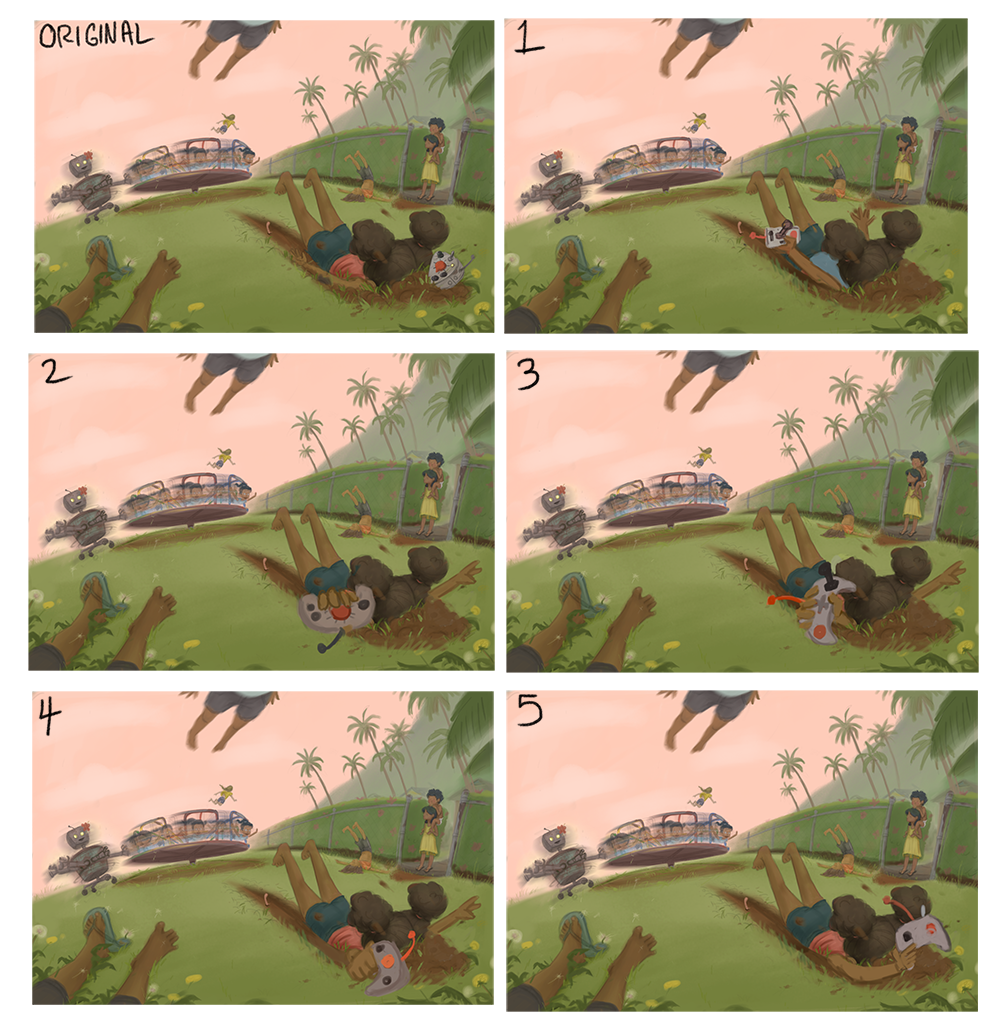
-
Not 2 and 3 since the remote is completely covering up Lisa's torso so her pose is difficult to read.
I think either the original or no. 5 would work. They feel the most believable to me.
Actually, if I have a remote in my hand and I'm thrown off from a swing, I'd either still be holding on to it from shock (no. 5) or let go of the remote mid-air. So it wouldn't be above my head as in the original one but probably be somewhere on the side.I think these poses you'd sketched earlier also worked really well for the remote placement IMO.
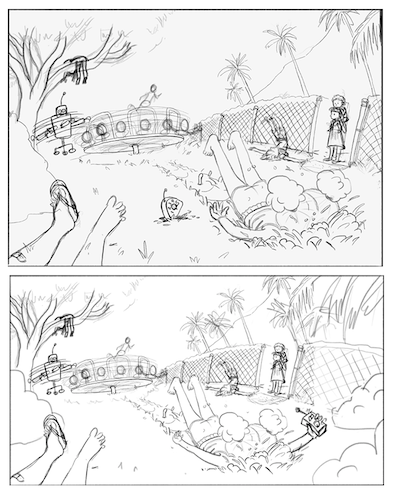
-
Hi, I think your image is awesome. But I think that with the tree in the background is better.
-
I think four reads best. All the others look like her hand is on backward.
-
@Dima-Eichhorn Thank you! I kinda miss the tree.
 But after flip flopping so much on all the details, I'm just leaving it out for now.
But after flip flopping so much on all the details, I'm just leaving it out for now. 
@chrisaakins Thanks for the vote! That was probably my fav out of that batch, but I ultimately went with something else. The details always kill me. (That arm/hand- man! I could never get quite right! Even the reference photos I tried to take looked weird.
 )
)The deadline forced me to stick with where I was at. I think I could have played with it forever, which is why I typically have a big problem with finishing things in a timely manner, if I finish things at all! Yikes.
